When it comes to managing MySQL databases, having the right graphical user interface (GUI) tool can make a world of difference. MySQL GUI tools provide an intuitive and user-friendly way to interact with your databases, simplifying tasks like query building, database design, and administration. In this article, we'll explore the top five MySQL GUI tools available, highlighting their key features, advantages, and any drawbacks. Whether you're a database administrator, developer, or data enthusiast, these tools can significantly streamline your MySQL database management tasks.
MySQL Workbench

MySQL Workbench is the official GUI tool provided by MySQL, and it stands as one of the most comprehensive and trusted options for MySQL database management. It is available for Windows, macOS, and Linux, making it accessible to a wide range of users. Here's what sets MySQL Workbench apart:
Pros:
- Comprehensive Feature Set: MySQL Workbench offers a comprehensive suite of features for database design, modeling, SQL development, and administration. It's an all-in-one tool for various MySQL-related tasks.
- Visual Database Design: The visual database designer allows you to create and modify database schemas using a visual interface. You can easily design tables, define relationships, and generate SQL scripts.
- SQL Development: With a built-in SQL editor, you can write and execute SQL queries and scripts directly within the tool. Syntax highlighting and code completion make query development more efficient.
- Server Administration: MySQL Workbench provides tools for server administration tasks like user management, backup and restore, and server configuration. It also supports server health monitoring.
- Cross-Platform: Available for Windows, macOS, and Linux, making it accessible to a wide range of users regardless of their operating system preference.
Cons:
- Resource Intensive: MySQL Workbench can be resource-intensive, especially when handling large databases. Users with less powerful hardware may experience performance issues.
- Learning Curve: Due to its extensive feature set, new users may find MySQL Workbench a bit overwhelming at first. However, with time and practice, it becomes a powerful ally.
Sequel Pro

Sequel Pro is a macOS-exclusive MySQL GUI tool that has won the hearts of many macOS users for its simplicity and native feel. While it's no longer actively maintained (as of my last knowledge update in January 2022), it remains a popular choice among those who prefer lightweight and easy-to-use tools.
Pros:
- Simplicity: Sequel Pro is known for its straightforward and intuitive interface. It's easy for beginners to pick up and start using immediately.
- Native macOS App: It's designed specifically for macOS, offering a seamless and native user experience.
- Fast and Responsive: Sequel Pro is lightweight and doesn't consume excessive system resources, making it fast and responsive even on older Macs.
- Support for SSH Tunnels: It allows you to connect to remote MySQL servers securely using SSH tunnels.
Cons:
- Limited to macOS: As a macOS-exclusive tool, it excludes users of other operating systems.
- No Longer Actively Maintained: Sequel Pro is no longer actively developed or maintained. While it continues to work well for many users, it may not receive updates or bug fixes in the future.
Azure Data Studio

Azure Data Studio, developed by Microsoft, is a cross-platform database tool that supports not only MySQL but also other database systems like SQL Server and PostgreSQL. It's a versatile tool for database professionals.
Pros:
- Cross-Platform: Azure Data Studio is available for Windows, macOS, and Linux, making it a versatile choice for users on different operating systems.
- Extensions: It supports extensions that allow you to customize and extend its functionality. There are extensions available for MySQL support and integration.
- SQL Notebooks: Azure Data Studio provides support for SQL notebooks, which are like interactive documents for querying and documenting your databases.
- Integrated Terminal: It includes an integrated terminal for executing SQL queries and running command-line tools directly within the application.
Cons:
- Learning Curve: Some users might find Azure Data Studio's interface and features a bit complex, especially if they are new to it.
- Focused on Microsoft Ecosystem: While it supports MySQL and other databases, its features are more aligned with Microsoft's ecosystem, which may not suit everyone's needs.
TablePlus ❤️
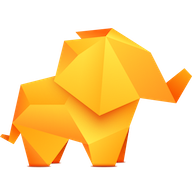
TablePlus is a modern, cross-platform database tool that supports a wide range of databases, including MySQL. It's known for its clean and user-friendly interface and is a favorite among developers and database administrators.
Pros:
- Cross-Platform: Available for Windows, macOS, and Linux, making it accessible to users on different operating systems.
- User-Friendly Interface: TablePlus offers a clean and intuitive interface that makes database management tasks straightforward.
- Customizable: You can customize the appearance and behavior of TablePlus to match your preferences.
- Multiple Tabs and Split View: It supports multiple tabs and split view, allowing you to work on multiple queries or tables simultaneously.
- SSH Tunnel Support: TablePlus provides SSH tunnel support for secure remote connections.
Cons:
- Commercial Tool: While it offers a free trial, TablePlus is primarily a commercial tool, and the free version has limitations. The paid version can be relatively expensive for some users.
DBeaver

DBeaver is a free, open-source, and cross-platform database tool that supports multiple database systems, including MySQL. It's known for its flexibility, extensibility, and robust features.
Pros:
- Cross-Platform: DBeaver is available for Windows, macOS, and Linux, making it accessible to users on different operating systems.
- Wide Database Support: It supports a wide range of database systems, making it a versatile tool for users who work with multiple databases.
- SQL Editor: DBeaver offers a powerful SQL editor with syntax highlighting, code completion, and query execution capabilities.
- Data Visualization: It provides various visualization tools for exploring and understanding your data.
- Extensions and Plugins: DBeaver supports extensions and plugins, allowing you to customize and extend its functionality.
Cons:
- Learning Curve: Due to its extensive feature set and flexibility, some users may find DBeaver initially complex to navigate.
- Interface Customization: While it's highly customizable, the extensive customization options might be overwhelming for some users.
Bonus: SimpleRestore.io
Even-though SimpleRestore.io is not a MySQL GUI, and does not replace or position itself as an alternative the tools mentioned above, it's worth mentioning it here as it's a great tool to restore MySQL backups. We've initially build this for our internal usage only and then felt like it would be a great free addition to anyone using MySQL. Most of the time, you'll need to restore a MySQL backup to a remote database and in that case you'll find it way more efficient than using a GUI tool.
Conclusion
In conclusion, the choice of the best MySQL GUI tool depends on your specific needs, operating system, and personal preferences. MySQL Workbench is a robust and comprehensive choice for those who prefer an official tool. Sequel Pro, despite being no longer actively maintained, remains a popular choice among macOS users seeking a lightweight solution. Azure Data Studio offers versatility for users in Microsoft's ecosystem, while TablePlus provides an elegant and user-friendly experience. Finally, DBeaver is a flexible and extensible open-source option suitable for users working with various database systems.
💡 For what it's worth, we all enjoy using TablePlus at SimpleBackups!