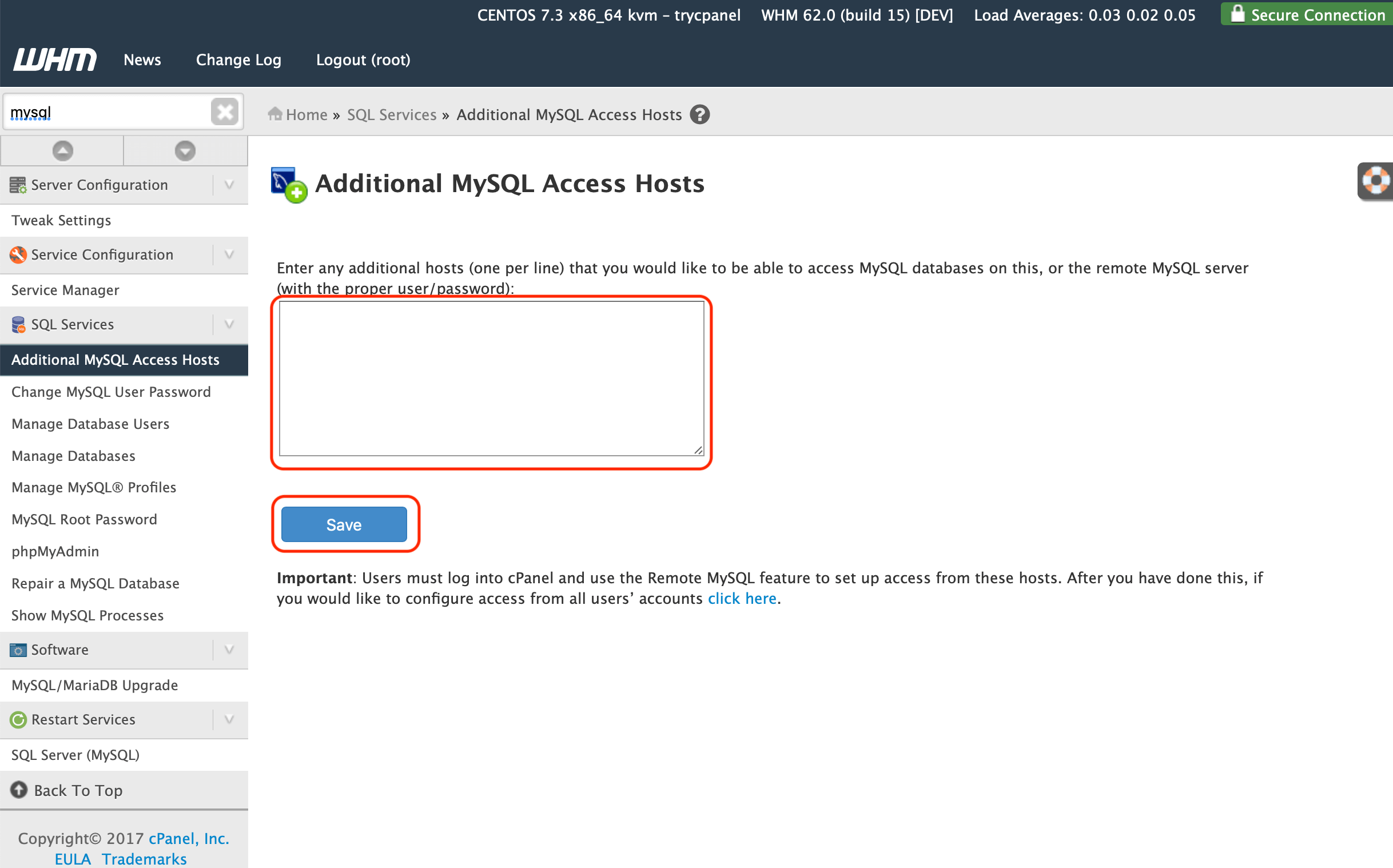By default, remote connections to MySQL are disabled in WHM. If you would like to allow a remote IP to connect to your MySQL instance, let's say for backup or to access your database from your local machine, you could do the following.
Enabling Remote MySQL in the WHM panel
-
Log in to your server’s WHM panel
-
Find the left-side navigation bar labeled SQL Services, or type ‘mysql’ in the search box as shown below.
-
Click Additional MySQL Access Hosts
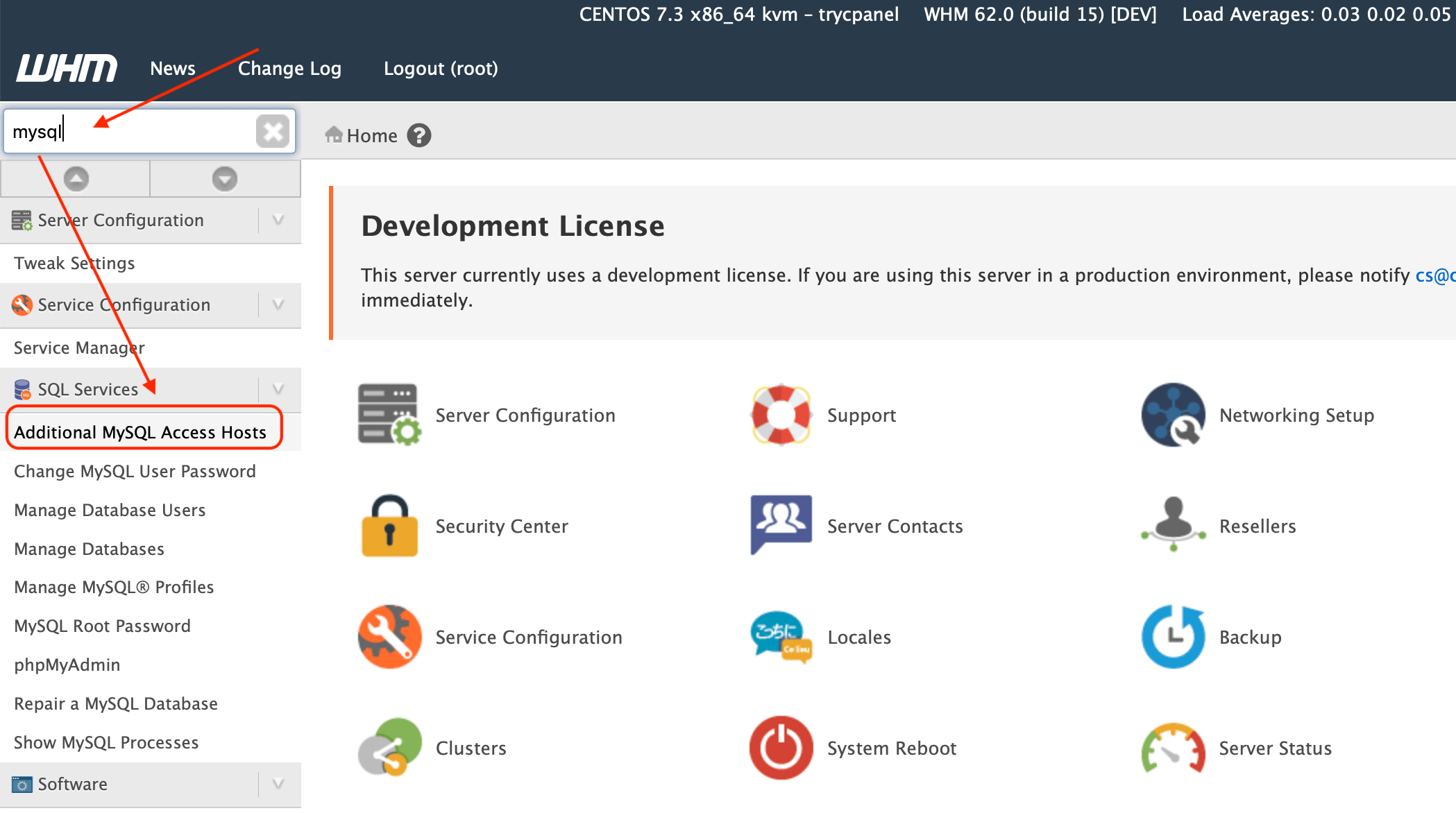
On the following page, enter the IP address you would like to whitelist in the text box as shown.
- Click the Save button