Let’s dig into DigitalOcean Backups service and understand what it is about, how it works, and what it can be used for.
At SimpleBackups we thrive to provide a full-featured solution for managing all your web application backups. Some solutions provided by PaaS like DigitalOcean are actually great and might be sufficient for your own usage and it is worth knowing when to use them.
Let’s figure out how it works and if it fits your needs!
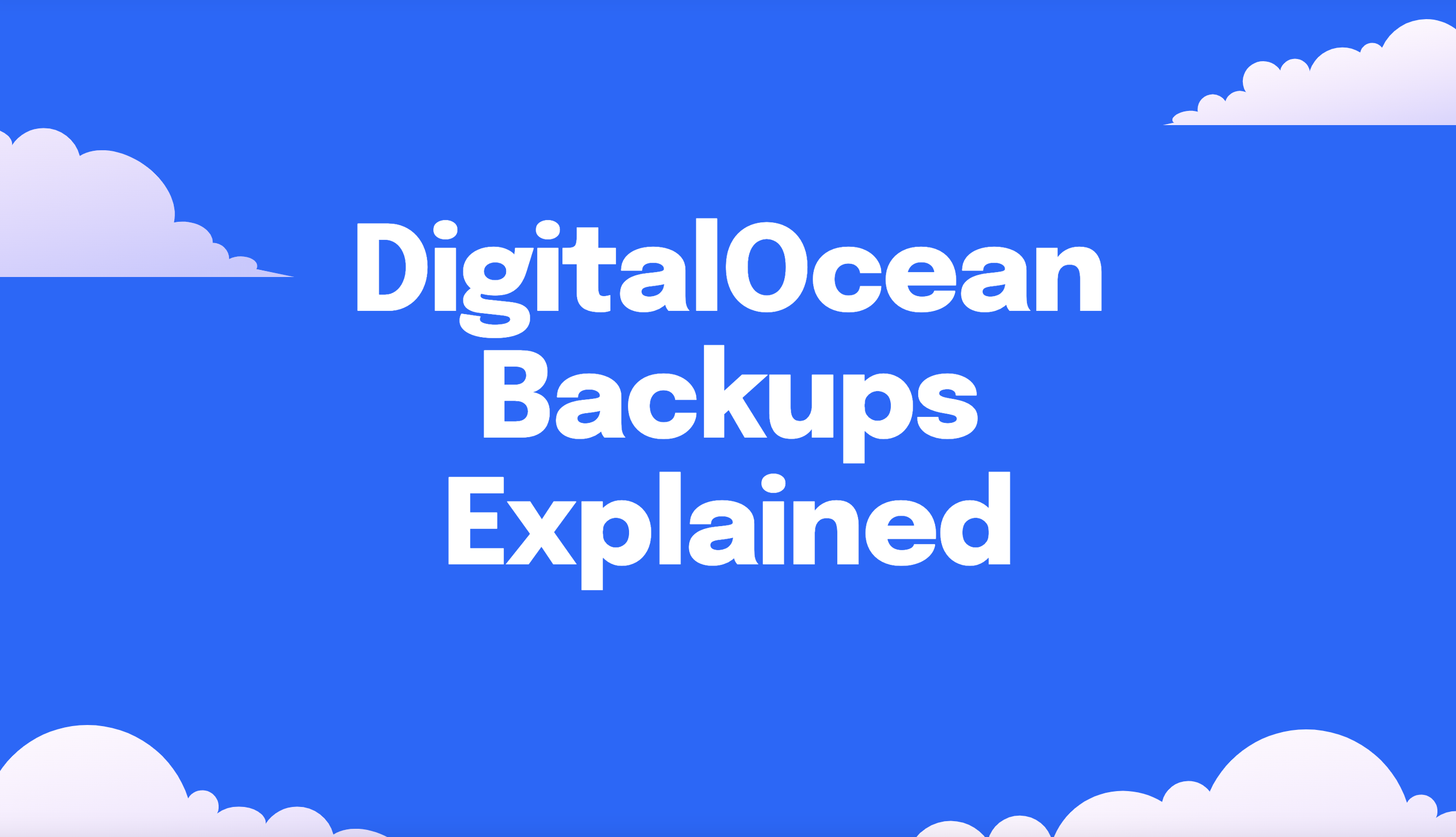
What is a DigitalOcean Backup?
Backups is a fully integrated solution provided by DigitalOcean to create (as the name states) a backup of your DigitalOcean Droplets or Volumes.
DigitalOcean Backups is a “system-level” backup that creates an entire Snapshot of your system and stores it in DigitalOcean infrastructure. The backup process will run on a “live” instance and thus does not require the instance to be paused.
This solution, when enabled on a Droplet/Volume, will automatically create backups at weekly intervals and will be retained for 4 periods. After the 4th period, the backups will automatically be rotated.
Some important points to understand:
- Backing up a Droplet won’t back up attached Volumes. These need to be configured individually
- You should not use DigitalOcean Backups for Droplet with heavy I/O workload like databases
- Backups are automatically deleted once a new Backups is completed (DigitalOcean will always keep 4 active Backups)
- Your Backups generate an image that is not stored on your actual Droplet
- If your Droplet is deleted, all associated backups will be removed as well
- The Backup is stored in the same DigitalOcean Region as your Droplet
📆 How to define DigitalOcean Backup schedule?
You can’t. A DigitalOcean Backup is always scheduled weekly, and DigitalOcean will automatically assign a time frame at which your backup will run.
When looking at your Droplet or Volume you’ll see something like: “The backup is enabled and will run between Sunday XX/XX 10:00 PM and Monday XX/XX 4:00 AM.”
As for the scheduling, the retention policy (number of backups you can keep) can’t be changed and will be of 4 active backups per Droplet/Volume.
It’s important to notice that you don’t have control over this, which for production applications will quickly be a deal-breaker.
👍 What can DigitalOcean Backups be used for?
You can use DigitalOcean Backup service for:
- DigitalOcean Droplets backup
- DigitalOcean Volume backup
DigitalOcean also offers a backup solution for its managed databases. This is part of the Managed Database product and is not considered a DigitalOcean Backup per se and will be covered separately.
👎 What cannot DigitalOcean Backups be used for?
You cannot use DigitalOcean Backup service for:
- DigitalOcean Spaces backup
- Specific files & folders backup
- Database backups (at least a self-hosted one)
- Create Droplet/Volume backups at a certain schedule
💰 How much does DigitalOcean Backup costs?
Pricing is straightforward: 20% of your Droplet/Volume cost.
Actually, to be accurate, it’s 5% of your Droplet/Volume cost for each Backup Run. As they keep 4 of them active at any time it translates to 20% (even though it will be less during the first 3 weeks).
Example:
For a $48/m Droplet attached to a $10/m Volume, the bill will be $11.6/m.
When should you use DigitalOcean Backups, and where does it fit in your backup strategy?
Don’t get me wrong, DigitalOcean Backup is a great solution and more precisely a very convenient one: you don’t need to maintain any scripts not really think about it all, it just works in the background and doesn’t require any additional tool.
I would say that for small projects, where data doesn’t change often or is less sensible it will do the job just fine.
But for more serious/sensible, or large projects this can’t be a solution if not combined with other tools & strategies.
First, let’s see for who this solution is suited and when you shouldn’t rely on it.
✅ When should you use DigitalOcean Backup Solution?
- When a Droplet is used for a single and not sensible project (example: a single website “vitrine” hosted on a Droplet)
- When sensitive technical blocks of your application are already backed up properly and your Droplet is only used for hosting application code (using a remote & backed up database and your data is stored on remote S3 storage)
❌ When you should not use DigitalOcean Backup Solution?
- When your Droplet hosts your database (with heavy I/O operations) → DigitalOcean discourages using its service in that case as it will be degrading the performance of your backup and application.
- When you need to run your backup at a specific time → DigitalOcean doesn’t allow you to define your schedule or retention policy
- When you host more than one project on your Droplet/Volume →A DigitalOcean Backup restore will restore your entire Image. You can’t select an individual file/database/project to be restored without impacting everything hosted on that instance.
- When your data is changing often →In this case, you need to be able to have more frequent backup and a more efficient one
- When you work on a project that requires a real backup strategy → You’ll need control over your backup, combining efficient database backups with files and snapshots while also leveraging external storage
- When your DigitalOcean bill is > $150/m →At that moment, using a service like SimpleBackups will save you money and offer you much more freedom and control
One thing to consider as well is that relying on DigitalOcean Backup without combining it with any other Backup system will mean your infrastructure and backups are tight under the same roof, which obviously is not something you should do.
Conclusion
As you understood, DigitalOcean Backup solution is a great tool that can be used in some conditions but it's critical to understand when and why you shouldn't not only rely on this.
SimpleBackups is a proud and fully integrated partner of DigitalOcean. We focus specifically on bringing the best backup solution tied with the same pleasant experience we all enjoy while using DigitalOcean products. If you’re working on sensible projects or if you’re dealing with multiple projects for multiple clients, give it SimpleBackups a try for free!