SimpleBackups is an all-in-one website and database backups solution that stores your backups on your preferred cloud storage.
Filebase provides S3-compatible object storage that’s encrypted and geo-redundant. Backed by blockchain technology, no fees for ingress or API requests.
We have been working on getting Filebase integrated with SimpleBackups as a storage provider for your websites and databases backups.
Below, we will describe how to get your Filebase Blockchain bucket connected to SimpleBackups in just 3 simple steps.
Prerequisites
Make sure to have your SimpleBackups and a Filebase account ready.
Create your Filebase Blockchain Bucket
-
Sign in to your Filebase account
-
Once logged in, click on "Create bucket"
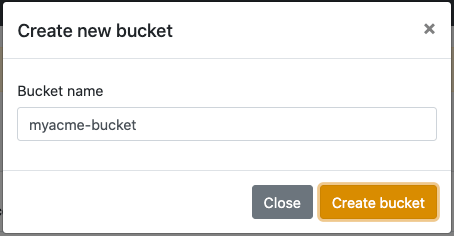
-
Define a name for your bucket
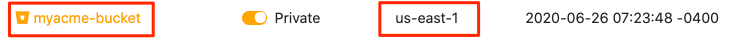
Information you'll need later:
- Your "Bucket" name, in this case "myacme-bucket"
- Your "Bucket" Region, in this case "us-east-1"
Retrieve your Bucket credentials
With the bucket created we can now get the credentials required to connect it to SimpleBackups.
- Go to your settings (https://console.filebase.com/users/edit) and copy your Access Key and Secret
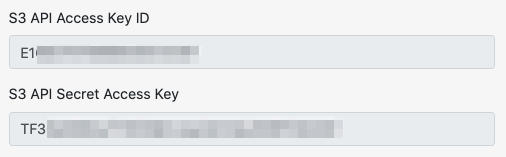
Information you'll need later:
- Access Key
- Secret
Connect your Bucket to SimpleBackups
- Log into SimpleBackups and head to the connect your storage page
- In the storage providers list select "Filebase", and fill in the form with the information from previous steps
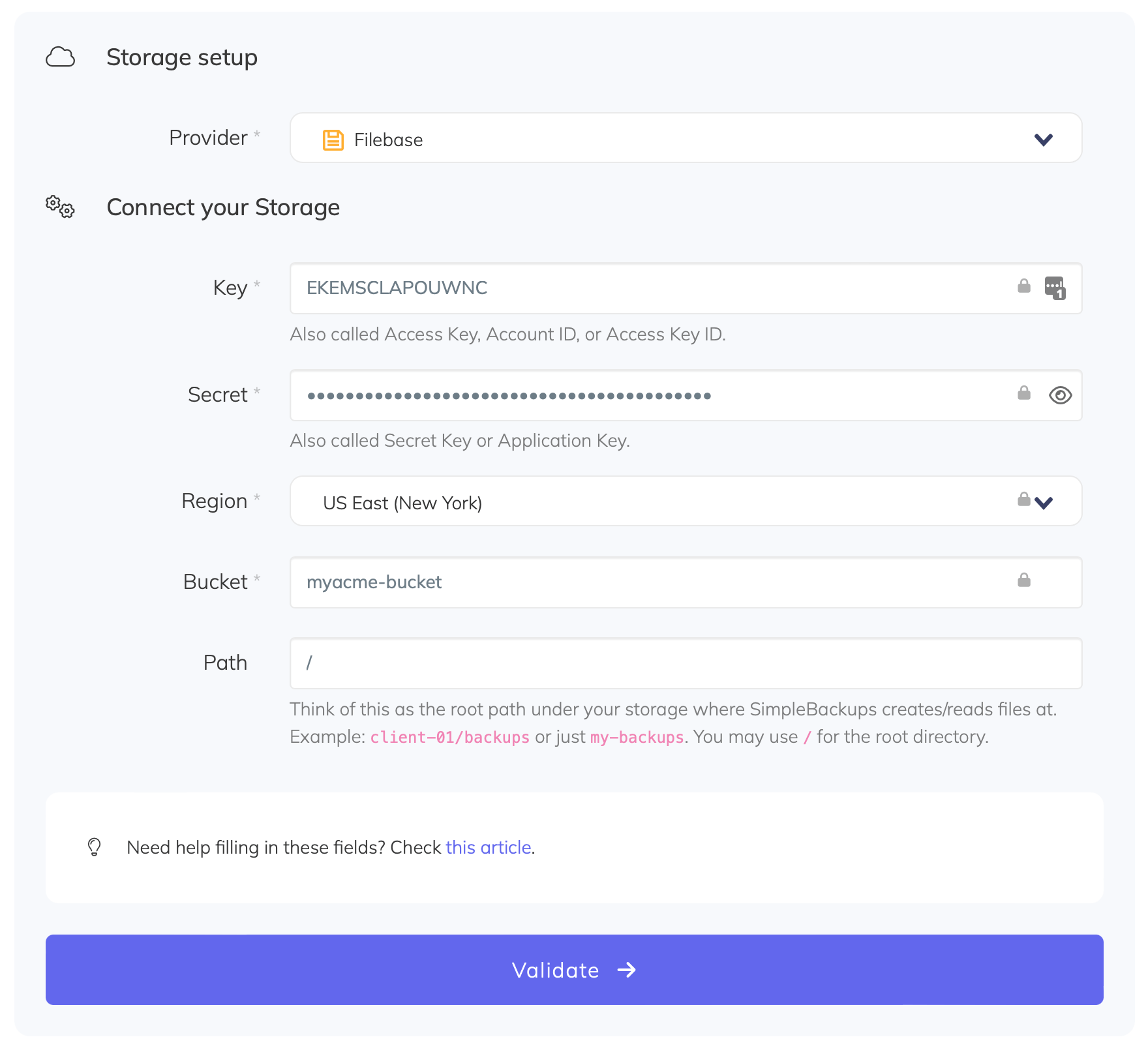
You should enter your:
- Key: Access Key described above
- Secret: Secret described above
- Region: Region described above
- Bucket: Bucket name described above
- Give your storage a name (the bucket name is usually a good pick, but you can be creative) and click on "Save new storage".
And your storage is now connected!
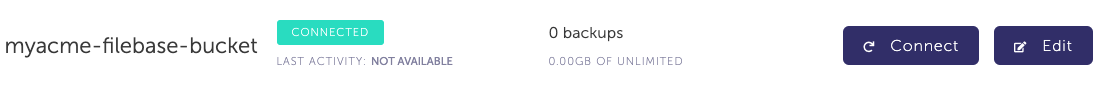
Now that your storage is configured you can start automating your websites and databases backups directly and have them securely stored on your Filebase Blockchain bucket!
If you need more information on how to configure your backups, you'll find helpful articles on SimpleBackups website.