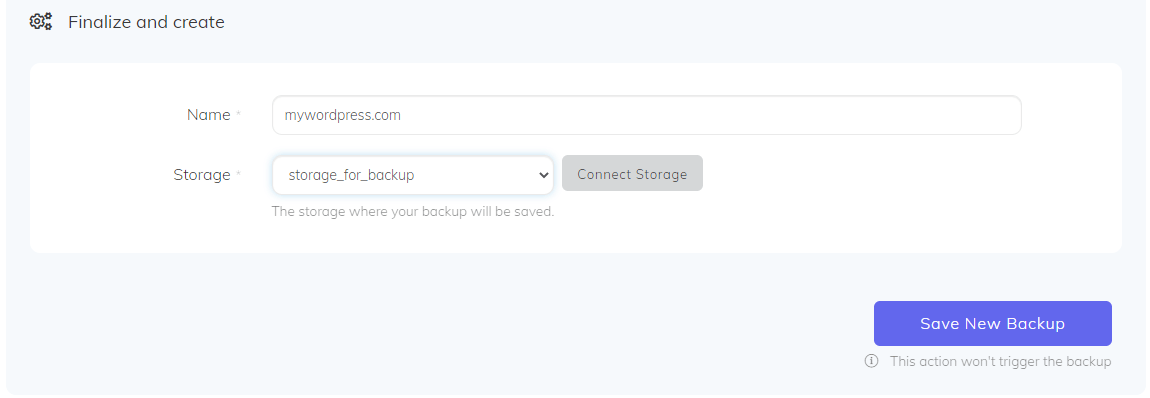In this article, you will learn why you should do a frequent backup of your Amazon RDS database and how to do it using SimpleBackups.
Table of Contents
Why you should do a frequent backup of your Amazon RDS database
Having backups is a crucial part especially on high-traffic websites, where new records or data are being added every hour or minute. Nobody wants to lose their data, and having an hourly backup of your database can solve this problem.
Amazon is one of the most popular cloud infrastructure on the Internet, and Amazon RDS is one of its service for a relational database.
Amazon RDS provides a snapshot backup. Amazon RDS create a storage volume snapshot of your DB instance, backing up the entire DB instance and not just individual databases. This results in high backup size that can last a few minutes to backup and restore depending on your database size.
Snapshot backups also do not give a flat SQL file that you can quickly restore outside of Amazon RDS. Luckily, SimpleBackups provides you an easy setup for an automated backup process. Below are the steps on how you can create an hourly Amazon RDS MySQL backups using SimpleBackups.
What you will need:
- A whitelisted IP address to connect to your RDS instance.
- A connected server to SimpleBackups
- A connected storage to SimpleBackups
How to create an RDS backup using SimpleBackups
The following steps assume that you have a connected server called "Database Backup Server" and a connected storage.
-
On your SimpleBackups dashboard, click on Create Database Backup
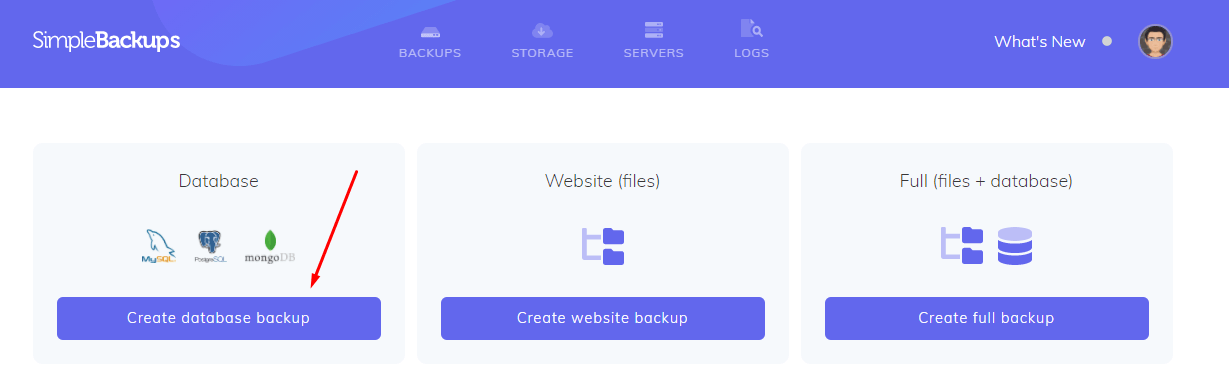
-
Select your connected server.
-
Select the schedule to Custom and set it to Hourly. (Custom Schedule is available for Standard plan and above, click here for more details.)
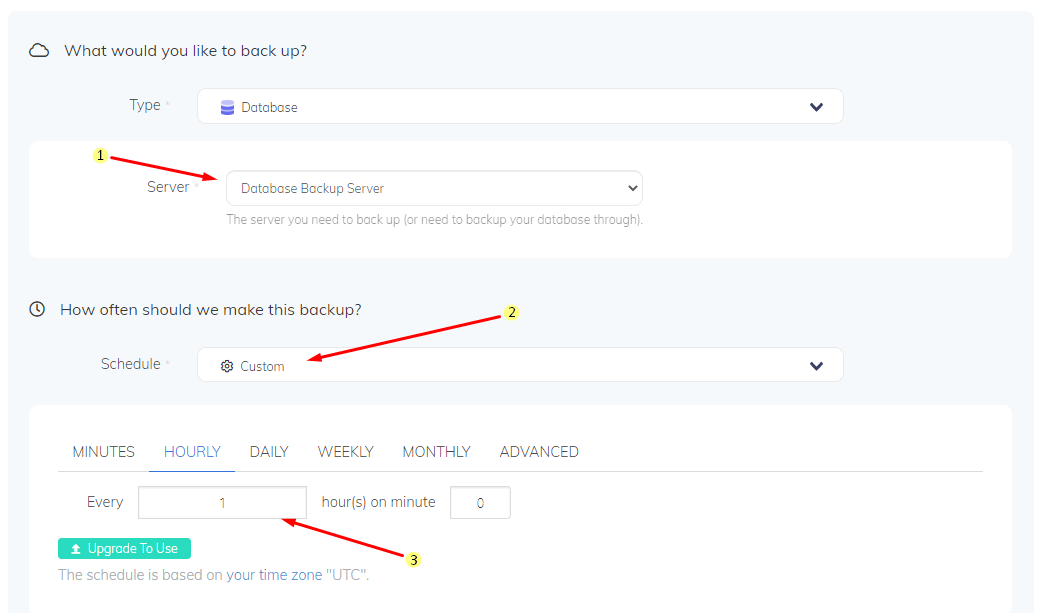
-
Under Choose the database you need to back up, select MySQL and enter your Amazon RDS credentials.
-
Pick the name of your backup and the storage you want to store your backup. Then finally click on the Save New Backup button