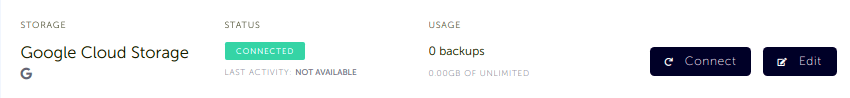1. Create your Google Cloud Storage Bucket
-
Sign in to your Google Cloud Console, and then select an existing Google Cloud project or create a new one
-
Open the Cloud Storage browser in the Google Cloud Console
-
Click on "Create bucket" to open the bucket creation form. First define a globally unique permanent name for your bucket, and then click Continue.
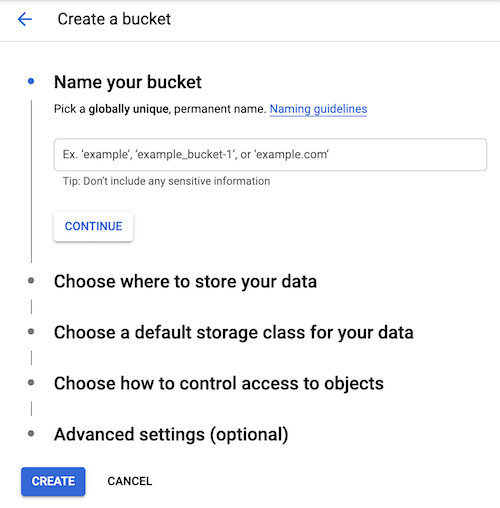
-
And the select the region for your bucket
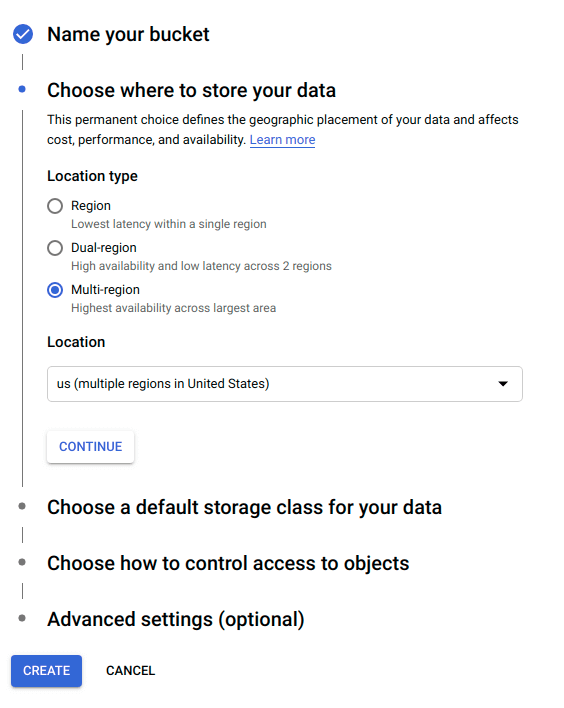
-
Click Create. Your new bucket will be created.
Information you'll need in step 3:
-
Your "Bucket" name
-
Your "Bucket" Region
2. Retrieve your Bucket credentials
In order to give access to your newly created bucket, you'll need to provide credentials to SimpleBackups. Follow this simple article on how to get your Google Cloud Storage Credentials.
Information you'll need in step 3:
- Access Key
- Secret Key
3. Connect your Bucket to SimpleBackups
- Log into SimpleBackups and head to the connect your storage page
- In the storage provider list select "Google Cloud Storage", and fill in the form with the information from step 1 and step 2
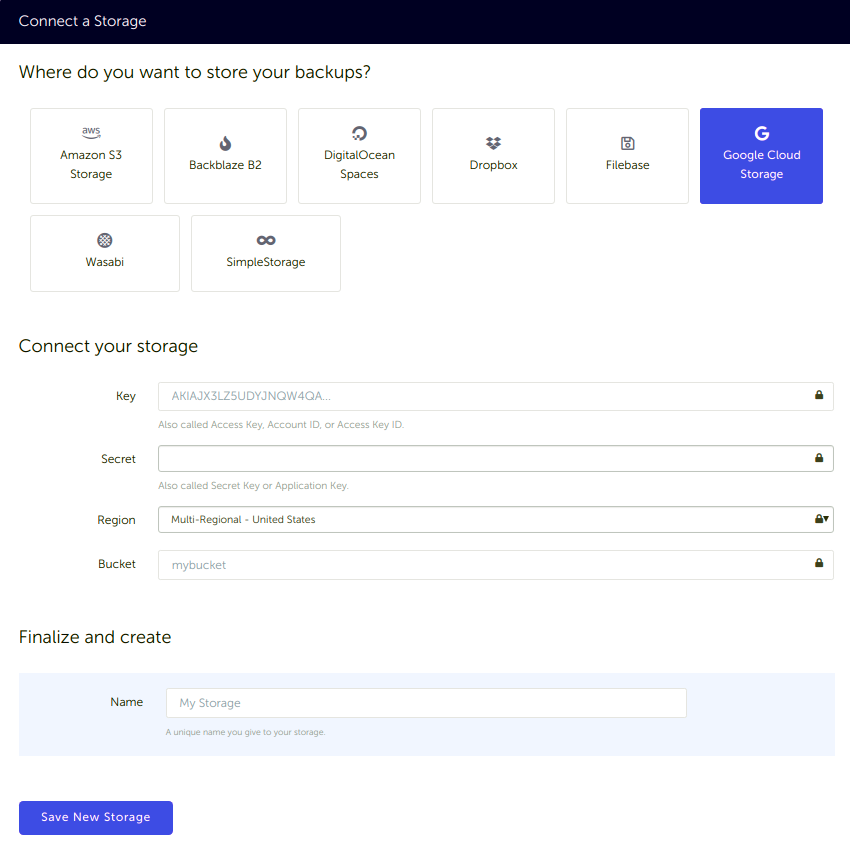
You'll have to input :
-
Key: Access Key described in (step 2)
-
Secret: Secret Key described in (step 2)
-
Region: Bucket Region described in (step 1)
-
Bucket: Bucket name described in (step 1)
-
Give your storage a name (the bucket name is usually a good pick, but you can be creative) and click on "Save New storage".
The next step is to authorize SimpleBackups to your Google account. Click on the Connect Your Google Account button.
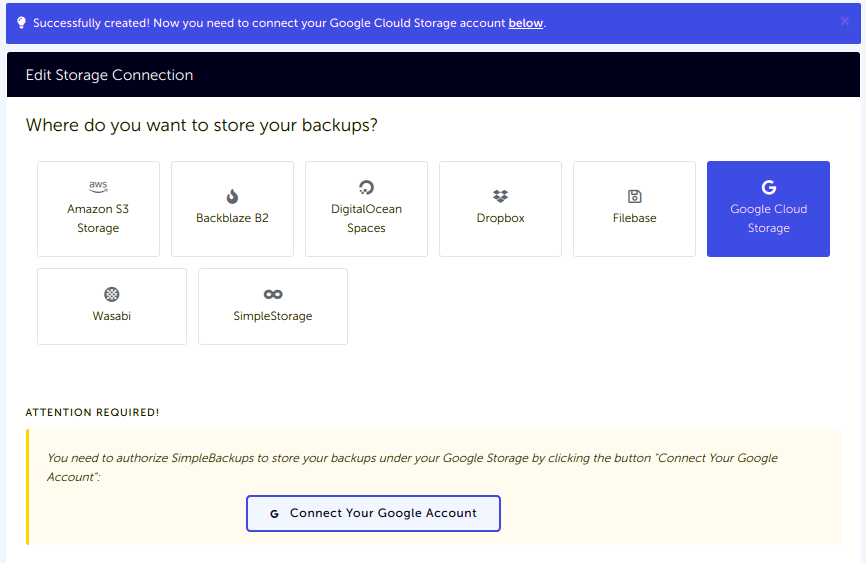
Grant access to your Google Account by clicking Allow.
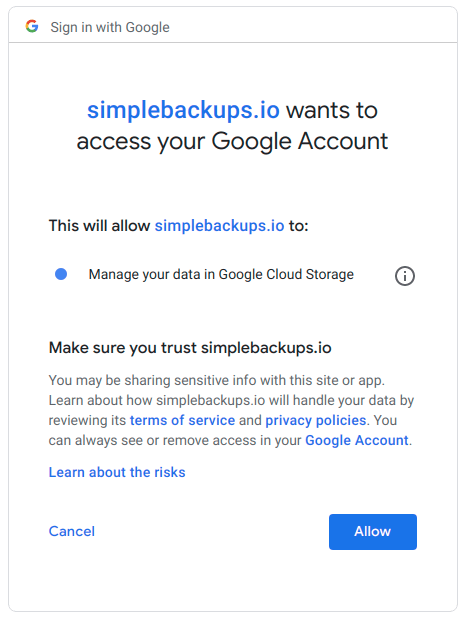
On the next screen click Save Changes, and now your Google Cloud Storage is already connected.