Save time, storage, resources with incremental backups
Over time, MySQL databases can grow so large that they strain your server, which means you’ll typically need to schedule your backups overnight. In turn, you could end up losing data if these backups are not scheduled regularly.
Fortunately, incremental MySQL backups solve this problem and help you secure your data. In this post, we’ll show you how to create them with SimpleBackups.
How to get started with MySQL Incremental backups?
With SimpleBackups, you can set up your MySQL backup as an incremental backup by the click of an option.
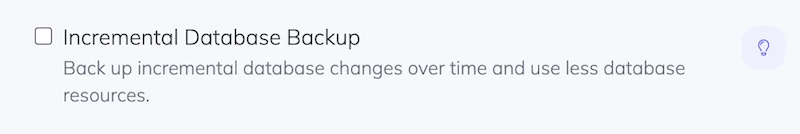
Find out more about what a MySQL Incremental backup is and a complete guide showing you step by step how to configure your MySQL Incremental Backup.
How to Create an Incremental MySQL Backup with SimpleBackups
View our guide →