In the DigitalOcean Control Panel click Images from the top menu to restore a Droplet from a snapshot.
You'll see a list of all the available snapshots in your account.
Select Restore Droplet on the More menu to restore the Droplet from the snapshot you want.
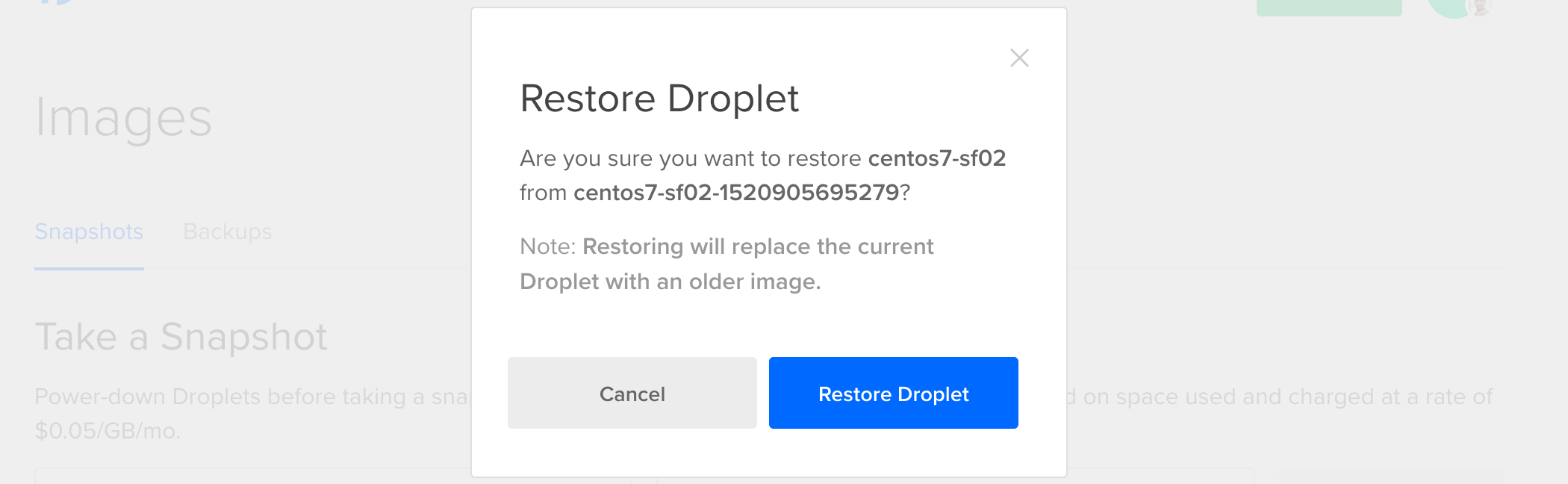
You'll see a confirmation window stating that the existing Droplet will be replaced with the older snapshot image.