In PostgreSQL, data types shape how the database manages, retrieves, and processes information. They define the characteristics of the data that can be stored within a table's column.
Unlike MySQL, PostgreSQL offers a richer set of data types and more extensive support for custom types, making it highly adaptable to various data requirements.
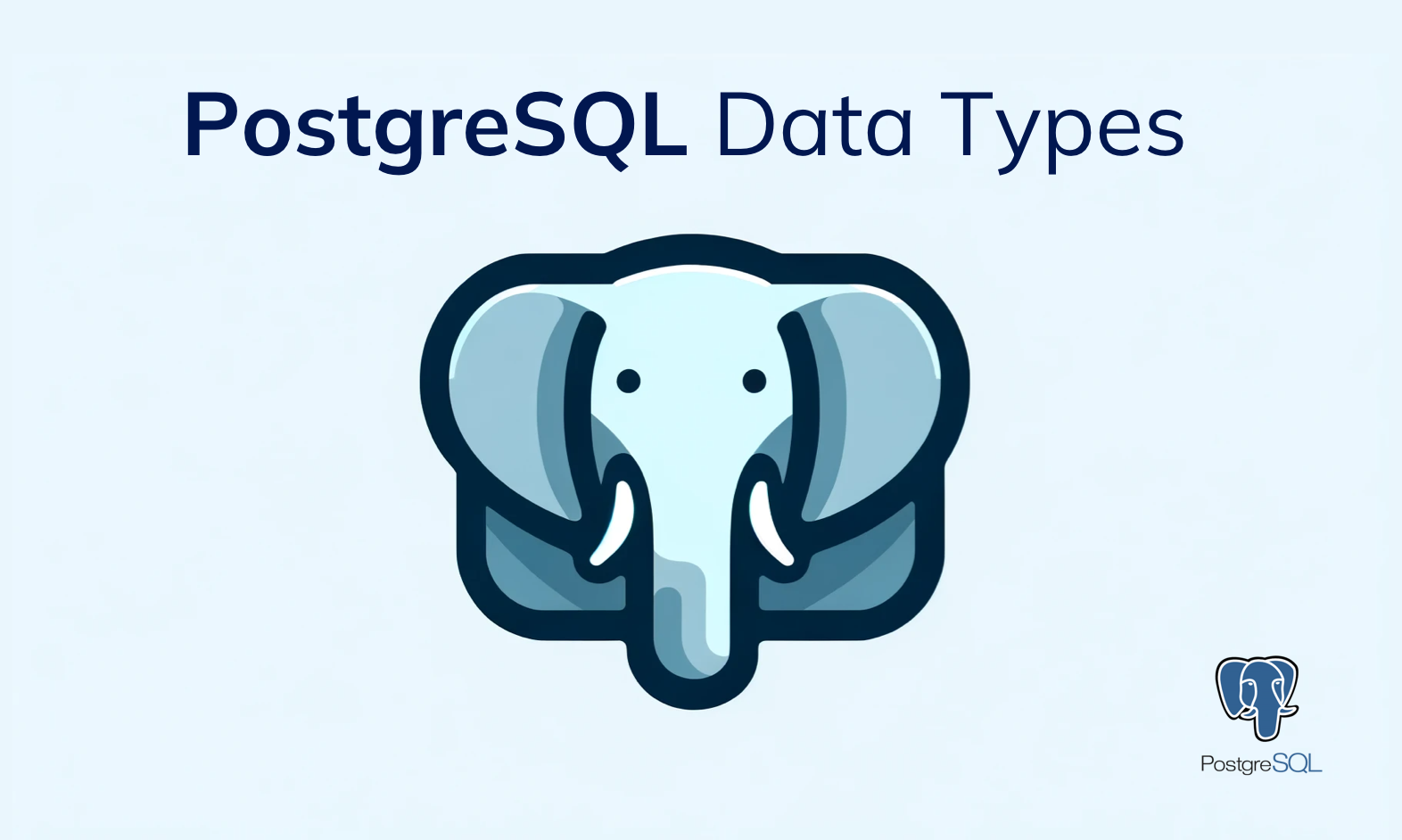
Table of Contents
PostgreSQL Data Types Categories
| Category | Data Types | Description |
|---|---|---|
| Numeric | smallint, integer, bigint, decimal, numeric, real, double precision, smallserial, serial, bigserial | Numeric data types include various integer types for whole numbers, serial types for auto-incrementing numbers, and floating-point types for decimal numbers. |
| Character | char, varchar, text | Character data types are used for storing text. They vary in length from fixed (char), variable with a limit (varchar), to unlimited length (text). |
| Date/Time | date, time, timestamp, timestamptz, interval | These types handle dates and times, ranging from simple dates (date) to detailed timestamps (timestamp and timestamptz). interval is used for time spans. |
| Boolean | boolean | The Boolean data type is used for storing true or false values. |
| JSON | json, jsonb | JSON data types include json for storing JSON data as exact text, and jsonb for storing it in a binary format, useful for indexing. |
| Binary | bytea | The bytea type is used for storing binary data. |
| Array | Arrays of other data types (e.g., integer[], text[]) | PostgreSQL supports arrays of other data types, allowing multiple values in a single column. |
| Enumerated | enum | Enumerated types are customizable lists of values, allowing a column to contain only specified values. |
| Range | int4range, int8range, numrange, tsrange, tstzrange, daterange | Range data types represent a range of values of specific types, such as integers or timestamps. |
| Geometric | point, line, lseg, box, path, polygon, circle | Geometric types store two-dimensional geometric data. |
| Network Address | cidr, inet, macaddr, macaddr8 | These types are for storing network addresses like IP addresses and MAC addresses. |
| Bit String | bit, bit varying | Bit string types are used for storing strings of bits (0s and 1s). |
| Text Search | tsvector, tsquery | Text search types are used for full-text search functionality in PostgreSQL. |
| UUID | uuid | The uuid data type is used for storing Universally Unique Identifiers. |
| XML | xml | The xml data type is used for storing XML data. |
| Others | money, pg_lsn, txid_snapshot | These include specialized types like money for monetary values, pg_lsn for log sequence numbers, and txid_snapshot for transaction snapshots. |
PostgreSQL Data Type examples
SQL Snippet:
CREATE TYPE mood AS ENUM ('happy', 'sad', 'neutral');
CREATE TABLE user_profiles (
user_id INT,
user_name VARCHAR(100),
user_preferences JSON,
account_creation DATETIME,
gender CHAR(1),
current_mood mood
);
Data Type Explanations:
INT: This is an integer data type, used for numeric values without decimal points. It is typically used for storing whole numbers like IDs.VARCHAR(100): This is a variable character string data type with a specified limit.VARCHAR(100)means it can store strings up to 100 characters. It's suitable for text that has variable length, such as names.JSON: This data type is used for storing JSON (JavaScript Object Notation) formatted data. It allows for storing complex data structures like objects and arrays in a single column.DATETIME: This data type is used for storing dates and times together. It records the date along with the time of day.CHAR(1): This is a fixed-length character type,CHAR(1)means it stores exactly one character. It’s useful for data with a known, fixed size, like gender in this example.ENUM: This is an enumerated type, which is a custom data type defined by a list of acceptable string values. In this case,moodis an ENUM type that can only take the values 'happy', 'sad', or 'neutral'. It's great for columns with a limited set of possible values.
PostgreSQL Data Types Cheatsheet
Here is a quick reference table that summarizes the main characteristics of the PostgreSQL data types:
| Data Type | Category | Size | Range or Values | Format | Default | Example |
|---|---|---|---|---|---|---|
integer | Numeric | 4 bytes | -2,147,483,648 to 2,147,483,647 | Whole number | 0 | 1234 |
bigint | Numeric | 8 bytes | -9,223,372,036,854,775,808 to 9,223,372,036,854,775,807 | Whole number | 0 | 1234567890123 |
real | Numeric | 4 bytes | 6 decimal digits precision | Decimal | 0.0 | 123.456 |
double precision | Numeric | 8 bytes | 15 decimal digits precision | Decimal | 0.0 | 123.45678912345 |
numeric | Numeric | Variable | Up to 131072 digits before the decimal point; up to 16383 digits after the decimal point | Exact numeric | 0 | 123.45 |
char(n) | Character | n bytes, fixed | Fixed-length with padding | Character string | Space-padded | 'A', 'Hello' |
varchar(n) | Character | Variable, up to n | Variable-length | Character string | None | 'Hello, World!' |
text | Character | Variable | Unlimited length | Character string | None | 'Any length of text' |
date | Date/Time | 4 bytes | 4713 BC to 5874897 AD | YYYY-MM-DD | Current date | 2023-01-01 |
timestamp | Date/Time | 8 bytes | 4713 BC to 5874897 AD | YYYY-MM-DD HH:MI:SS | Current date and time | 2023-01-01 12:00:00 |
time | Date/Time | 8 bytes | 00:00:00 to 24:00:00 | HH:MI:SS | None | 12:00:00 |
boolean | Boolean | 1 byte | true or false | Boolean | false | true, false |
json | JSON | Variable | JSON text | Textual JSON data | None | {'key': 'value'} |
jsonb | JSON | Variable | Binary JSON, faster querying | Binary JSON data | None | {'key': 'value'} |
bytea | Binary | Variable | Binary string | Binary data | None | E'\\xDEADBEEF' |
array | Array | Variable | Collection of elements (e.g., integers, text) | Array format | None | '{1,2,3,4}' |
enum | Enumerated | Variable | User-defined list of values | Enumeration of string | None | 'value1', 'value2' |
serial | Auto-increment | 4 bytes | 1 to 2,147,483,647 | Whole number, auto-increment | Next ID in sequence | Automatically generated ID |
bigserial | Auto-increment | 8 bytes | 1 to 9,223,372,036,854,775,807 | Whole number, auto-increment | Next ID in sequence | Automatically generated ID |
smallserial | Auto-increment | 2 bytes | 1 to 32,767 | Whole number, auto-increment | Next ID in sequence | Automatically generated ID |
PostgreSQL Data Types Tips and Tricks
-
Use the Right Numeric Type for Efficiency: Choose
SMALLINT,INTEGER, orBIGINTbased on the range of values you expect. Using a smaller type than necessary can save significant disk space, especially in large tables. -
Leverage VARCHAR and TEXT Interchangeably: In PostgreSQL, there is no performance difference between
VARCHARandTEXT. UseVARCHARwhen you need to enforce a maximum length, andTEXTfor longer or unrestricted text fields. -
Prefer TIMESTAMP WITH TIME ZONE: When working with timestamps,
TIMESTAMP WITH TIME ZONE(abbreviated asTIMESTAMPTZ) should be your default choice. It automatically adjusts for time zone differences, which is crucial for applications serving users in multiple time zones. -
Optimize JSON Storage with JSONB: While
JSONandJSONBboth store JSON data,JSONBstores data in a decomposed binary format, making it slightly slower to input but significantly faster to query. It also allows for indexing, which is a huge advantage for performance. -
Beware of Implicit Type Casting: PostgreSQL automatically converts types where it makes sense (like from
INTEGERtoFLOAT), but relying on implicit casting can sometimes lead to unexpected results. Be explicit with your casts to avoid bugs. -
Querying JSON/JSONB Data: Use the arrow operators (
->,->>) to query JSON or JSONB objects. These operators can extract an element from a JSON object.SELECT user_preferences -> 'theme' AS theme FROM user_profiles WHERE user_preferences ->> 'notifications' = 'enabled';This snippet selects the 'theme' from the 'user_preferences' JSON column where 'notifications' are enabled.
-
Casting Data Types: Convert (cast) data types using the
::operator. This is useful when you need to transform a value into another type, like converting a string to a date.SELECT '2023-01-01'::DATE;This example casts a string to a date.
-
Using Arrays: Arrays can store multiple values in a single column. You can query array elements using array positions.
SELECT responses[1] AS first_response FROM surveys;This snippet retrieves the first element from the 'responses' array column.
-
Full-Text Search with tsvector: For full-text search, use the
tsvectordata type. It allows indexing of text for efficient searching.SELECT description FROM articles WHERE to_tsvector(description) @@ to_tsquery('PostgreSQL');This query searches for articles that contain the word 'PostgreSQL' in their description.
-
Extracting Data from Dates and Times: Use date/time functions like
EXTRACTto get specific parts of a date or time.SELECT EXTRACT(YEAR FROM account_creation) AS year_created FROM user_profiles;This snippet extracts the year from the 'account_creation' date-time column.
Conclusion
In this article, we've covered the PostgreSQL data types, including their categories, examples, and tips and tricks. We hope this guide helps you understand the PostgreSQL data types and how to use them effectively ✌️