When backing up a PostgreSQL database, choosing the right backup format is essential for ensuring flexibility, speed, and compatibility with your workflow. In SimpleBackups, we've made this choice straightforward by offering a "Quick Export" option. But what does this mean, and how does it differ from the default backup format? In this post, we’ll break down the different PostgreSQL backup formats, explore the pros and cons of each, and explain how our app makes backups easier.
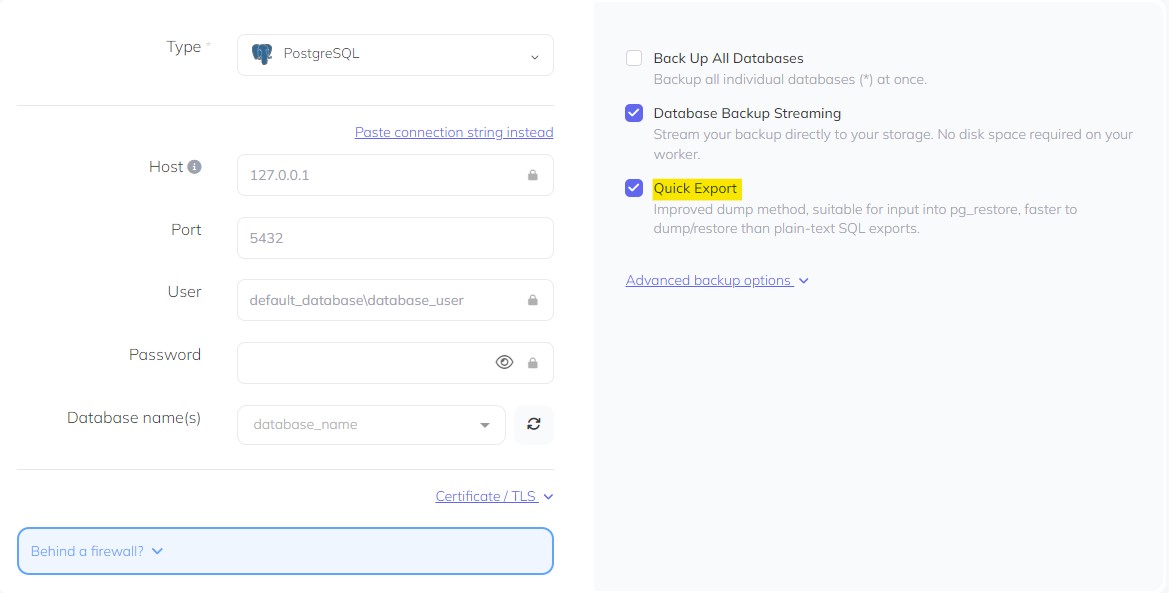
PostgreSQL Backup Formats
PostgreSQL offers multiple formats for database backups. The two primary options are the Custom Format (enabled by the --format=c flag) and the Plain Text Format (default). Let’s dive into each to understand what sets them apart.
1. Custom Format (Quick Export)
When you select the Quick Export in your backup options, the backup is created in Custom Format. This backup format is unique to PostgreSQL and provides several advantages.
Pros:
- Efficient Storage: Custom Format compresses your backup, resulting in a smaller file size than the default Plain Text Format. This can save storage space and make the backup process faster.
- Selective Restoration: With Custom Format, you can restore specific tables or schemas instead of the entire database. This is useful when you need to recover only a part of your data without affecting the rest.
- Faster Restorations: Since the backup is structured in a compressed, binary form, restoring from Custom Format can be faster than Plain Text Format for large databases.
Cons:
- PostgreSQL-Specific: The Custom Format is proprietary to PostgreSQL, so the backup can only be restored with
pg_restore, a PostgreSQL-specific tool. - Complexity: Because of the format’s unique structure, third-party tools may not natively support it, limiting cross-platform compatibility.
2. Plain Text Format (Default)
If you don’t select the Quick Export in your backup options, SimpleBackups will create your backup in Plain Text Format by default. Plain Text Format outputs the SQL commands necessary to recreate the database in a .sql file. Pros:
- Universal Compatibility: Plain Text Format is a simple SQL dump, which means it’s compatible with a wide range of database management tools. You can use it across different versions of PostgreSQL and other database systems.
- Readable and Modifiable: Since it’s a text file, you can open, read, and even edit it directly, which can be useful for troubleshooting or customization.
Cons:
- Larger File Size: Unlike Custom Format, Plain Text Format does not compress the data by default, so backups are generally larger, which may lead to slower backup and restoration times.
- All-or-Nothing Restoration: When restoring from Plain Text, you’re often limited to restoring the entire database, which may be inconvenient if you need only certain tables or schemas.
Choosing the Right Format
The choice between Custom Format and Plain Text Format largely depends on your use case:
- If you need a fast, space-efficient backup and restoration process, especially for large databases, the Quick Export (Custom Format) option is likely your best bet.
- If compatibility and readability are priorities, or you’re working in a mixed-database environment, then Plain Text Format might be more suitable.