Long queries can slow down your system/app, and it will be helpful to be able to identify them and kill if needed.
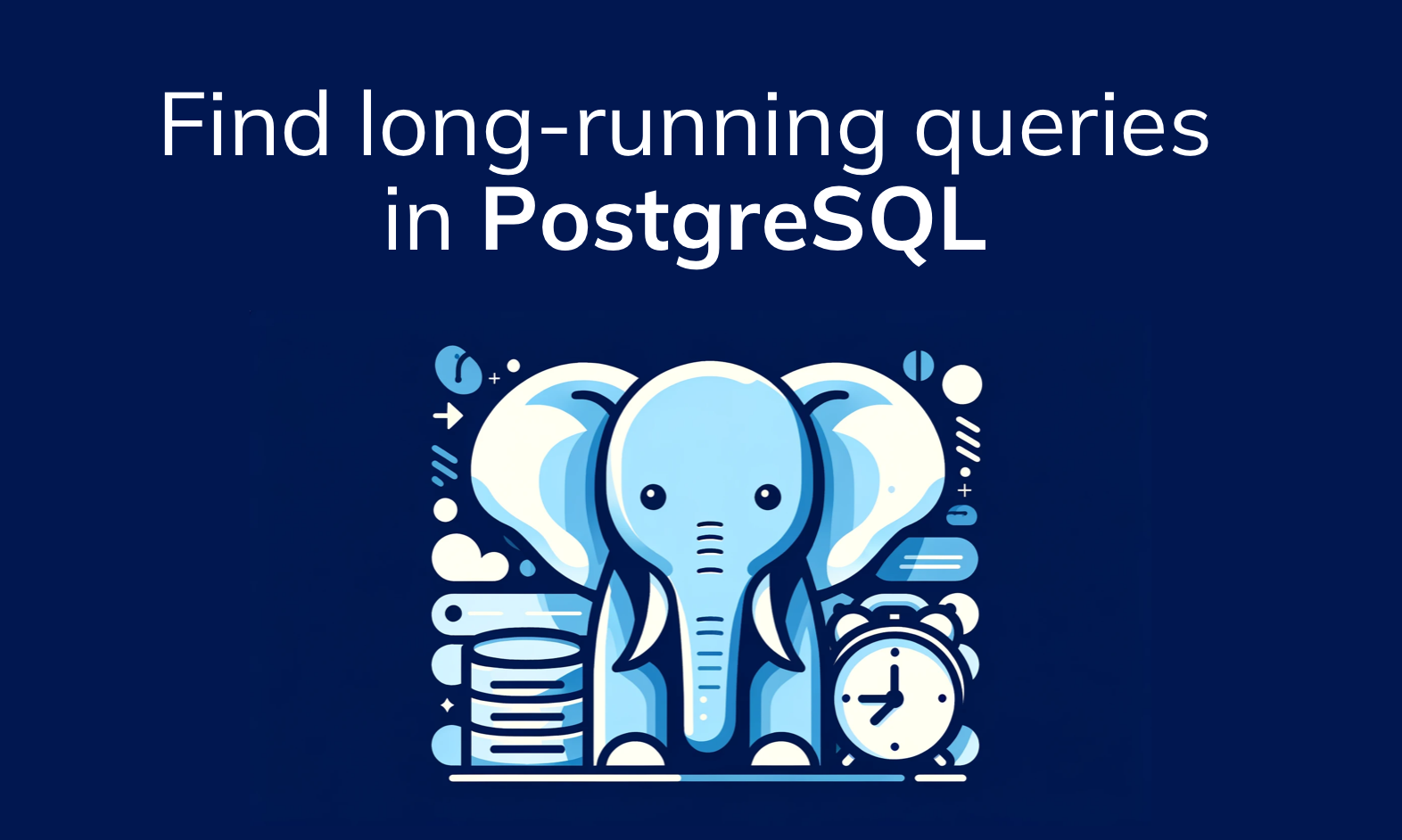
These few PostgreSQL methods will help you identify these long-running queries and kill them:
-
pg_stat_activity
💡 Used to identify long-running queries by comparing the current time with the
query_starttime. -
pg_terminate_backend
💡 To kill long-running queries identified using
pg_stat_activity. It's a safer alternative to the harsherkillcommand at the OS level, as it allows PostgreSQL to clean up the connection properly. -
pg_locks
💡 Helpful in understanding the locks that long-running queries might be holding, which can cause blockages in the database.
-
EXPLAIN and EXPLAIN ANALYZE
💡 Useful for analyzing why certain queries are running for a long time by understanding their execution plans.
-
pg_cancel_backend
💡 To attempt to cancel a long-running query before deciding to terminate it entirely with
pg_terminate_backend.
Find PostgreSQL Queries running longer than 2 Minutes
To identify queries running for more than two minutes, we can use the PostgreSQL's pg_stat_activity view.
SELECT pid, now() - pg_stat_activity.query_start AS duration, query
FROM pg_stat_activity
WHERE (now() - pg_stat_activity.query_start) > interval '2 minutes';
pid | duration | query
------+--------------+--------------------------------------------------------------------
1234 | 00:03:12.345 | SELECT * FROM large_table WHERE condition;
This query lists the process ID (pid), duration, and the query text of each query running longer than two minutes.
Killing Long-Running PostgreSQL Queries (> 2 minutes)
To terminate a long-running query, use the pg_terminate_backend function.
SELECT pg_terminate_backend(pid)
FROM pg_stat_activity
WHERE (now() - pg_stat_activity.query_start) > interval '2 minutes';
pg_terminate_backend
----------------------
t
Here, t indicates successful termination of the query. Ensure to use this command cautiously, as abruptly terminating queries can lead to partial data updates or other issues.
Show PostgreSQL Locks
Long-running queries often cause locks in the database. To view these locks:
SELECT pid, relation::regclass, mode, granted
FROM pg_locks
JOIN pg_stat_activity ON pg_locks.pid = pg_stat_activity.pid;
pid | relation | mode | granted
------+--------------+---------------------+---------
1234 | large_table | AccessShareLock | t
This output provides details on which tables are locked, the type of lock, and whether the lock was granted.
Finding Long Queries on a Specific Table
To find long queries specifically affecting a particular table, modify the initial query:
SELECT pid, now() - pg_stat_activity.query_start AS duration, query
FROM pg_stat_activity
WHERE (now() - pg_stat_activity.query_start) > interval '2 minutes'
AND query LIKE '%your_table_name%';
Replace your_table_name with the actual table name.
How to kill a Postgres Query using CLI
Aside from the SQL method mentioned earlier, you can also kill a process via the command line.
kill -9 [pid]
Replace [pid] with the actual process ID. This method should be used as a last resort, as it forcefully terminates the process and can lead to data corruption.