An effective backup policy is the cornerstone of data security for Software as a Service (SaaS) owners. But in the large amounts of data modern businesses process every day, making sure the entire process is well-designed is a tough job.
In this article, we’ll provide you with actionable advice on implementing a backup policy that helps protect your critical data and ensures the continuity of your business.
What are SaaS Data Security and Backup Policies?
SaaS (Software as a Service) data security refers to the measures taken to protect the sensitive and confidential information stored in a SaaS application.
As a SaaS provider, you are responsible for implementing security measures to protect your customers' data. Some common SaaS data security measures include:
- Authentication and access controls: Using authentication and access controls to ensure that only authorized users can access the data. It may include two-factor authentication, single sign-on (SSO), and role-based access controls.
- Encryption: SaaS providers use encryption to protect data in transit and at rest. This involves using advanced encryption algorithms to scramble data and make it unreadable to unauthorized users.
- Backup and disaster recovery: SaaS providers backup data regularly and implement disaster recovery plans to ensure that data can be recovered during a natural disaster or another emergency.
- Vulnerability testing and patching: SaaS providers regularly test their systems for vulnerabilities and patch any security flaws to prevent unauthorized access.
- Compliance with industry standards: SaaS providers must comply with industry-specific regulations and standards, such as HIPAA for healthcare data or PCI DSS for payment card information.
Importance of Backup Policy for SaaS Businesses
A backup policy for SaaS helps to ensure that critical data and information are protected and can be easily restored in the event of a disaster or data loss.
Every SaaS business, regardless of size, must back up its vital data regularly. Here are some reasons why a backup policy is important for your SaaS business:
Protection against data loss.
SaaS businesses rely on data and information to operate and serve their customers. A backup policy ensures critical data is protected and can be easily restored in case of data loss. It includes accidental deletion, software errors, or cyber-attacks.
Imagine you have a SaaS business that provides project management software to its customers. Suppose your business doesn't have a backup policy and experiences data loss due to a software error.
In that case, all the project data, including task lists, deadlines, and other critical information, could be lost. This could result in angry customers and lost revenue for the business.
Compliance requirements:
Many SaaS businesses must comply with various regulatory data protection and backup requirements. A backup policy helps ensure that the business complies with these regulations and can provide evidence of compliance if required.
Many SaaS businesses operate in heavily regulated industries, such as healthcare or finance. These industries require businesses to comply with various data protection and backup regulations.
For example, the Health Insurance Portability and Accountability Act (HIPAA) requires healthcare providers to have a backup policy to protect patient data. Failure to comply with these regulations can result in significant fines and legal fees.
Customer trust:
SaaS businesses rely on customer trust to grow and succeed. If your SaaS business experiences a data loss or outage, you can lose customer trust and damage your reputation.
A backup policy helps to ensure that customer data is protected and can be restored quickly, which can help to maintain customer trust.
Let’s say you’re a SaaS business that provides online accounting software to small businesses. If this business experiences a data loss due to a cyber-attack or outage and cannot quickly restore customer data, it could result in a loss of customer trust. This could lead to customers leaving the platform and the business losing revenue.
Business continuity:
A backup policy is critical for ensuring business continuity during a disaster or data loss. SaaS businesses may experience prolonged downtime without a backup policy, which can significantly impact their operations and revenue.
For example, if you’re a SaaS business that provides customer relationship management (CRM) software to its clients, a prolonged outage due to a data loss or disaster could significantly impact your operations and revenue.
By having a backup policy in place, your business can quickly restore customer data and ensure the continuity of its operations.
Cost savings:
A backup policy can also help save SaaS business costs. By having a backup policy in place, businesses can avoid the costs associated with data loss and recovery, including lost productivity, revenue, and potentially costly legal fees.
Suppose your SaaS business experiences a data loss and does not have a backup policy. In that case, it may have to spend significant time and money trying to recover the lost data or even face legal consequences.
A backup policy can help you avoid these costs and prepare your business for any potential data loss or disaster.
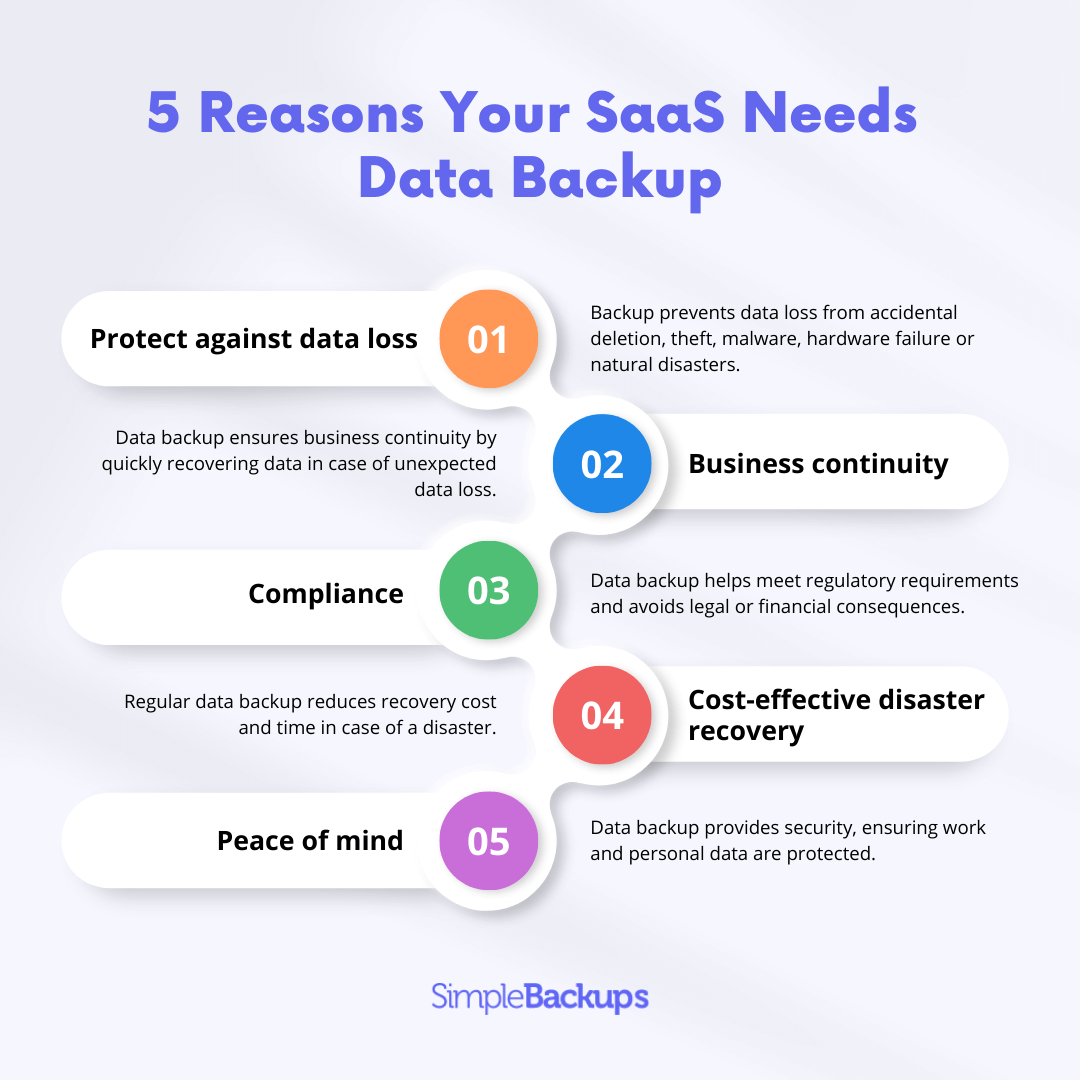
Risks of Not Having a Backup Policy for SaaS companies
SaaS relies heavily on the availability and integrity of its software and data to provide services to its customers.
Without a backup policy, your business faces multiple risks, such as:
- Blackmailing from ransomware attacks.
- Losing customer trust due to data breaches.
- Theft of sensitive data.
- Data loss due to technical issues like hardware malfunctions.
- Necessity of rebuilding databases, costing time and resources.
- Legal consequences of poor data protection
Businesses must comply with data protection regulations like the General Data Protection Regulation (GDPR) in Europe and various state-specific laws in the United States. Non-compliance can lead to hefty fines and damage to your reputation.
Here are the most important actions you can take to protect your business from violating the data integrity of your customers:
Best Practices for Implementing an Effective Backup Policy for SaaS Owners
As a SaaS owner, implementing an effective backup policy is crucial to ensure the availability and integrity of your data. Here are some best practices for implementing a backup policy for SaaS owners:
Identify critical data:
Determine the data critical to your business operations and ensure it is backed up regularly.
Depending on the type of your solution, you might want to look at different data points, such as: customer data, financial records, or business-related documents.
One of the most effective ways to determine crucial data points is to perform data risk assessment. Doing so will help you identify the potential risks and threats to the data and their impact on your business and the users.
Evaluate the likelihood and severity of these risks and determine the controls needed to mitigate them.
Choose a reliable backup solution:
Choose a backup solution that is reliable, secure, and scalable to meet your business needs. Cloud-based backup solutions like SimpleBackups can automatically back up your data regularly.
Data security is also critical when it comes to choosing your data backup solution. SimpleBackups complies with strict European standards regarding the safety of the processed data. We use encryption and other security measures to protect your data throughout the entire backup process.
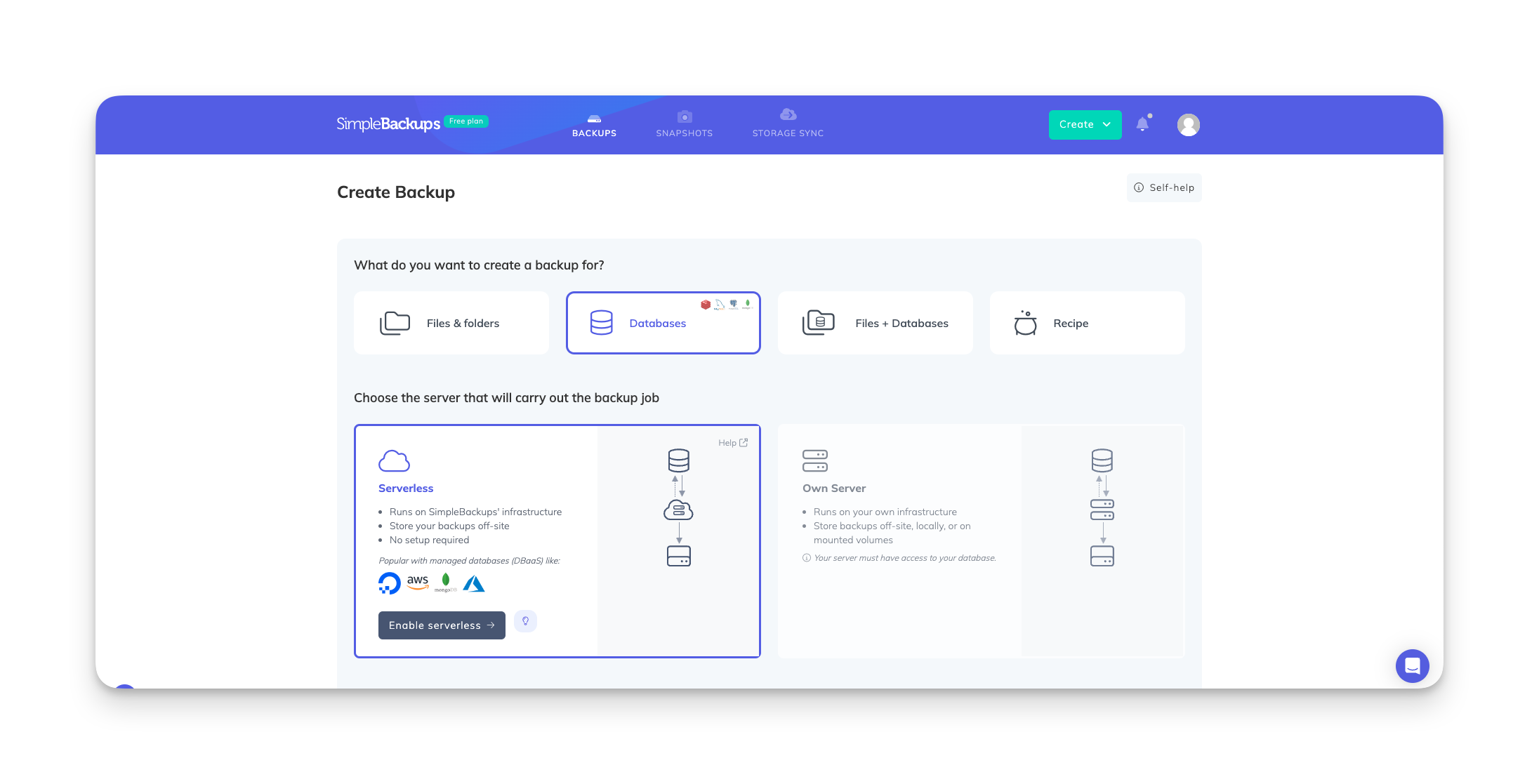
When your business grows, you’ll need additional horsepower to process, backup and protect your business data. That’s why we ensured SimpleBackups could easily scale with your business, allowing you to manage multiple backups without compromising data integrity.
Determine backup frequency:
Find out how often you need to back up your data based on your business needs. The most important factors to consider here are:
- Determine the rate at which new data is created: If new data is created rapidly, backups should be performed more frequently to avoid data loss. For example, if your SaaS application is used for social media monitoring, backups should be performed daily or even hourly.
- Consider the organization's risk tolerance: Some organizations may be more risk-averse than others and may want to perform backups more frequently to minimize the risk of data loss. Determine what level of risk is acceptable for your organization, and use that to guide the backup frequency.
- Evaluate regulatory or compliance requirements: Some industries or jurisdictions have specific regulatory requirements that mandate certain backup frequencies. Review any relevant regulations or guidelines to ensure your backups comply.
Test your backups:
Regularly test your backups to ensure they work correctly and can be easily restored.
Perform a test restore of your data from a backup to confirm that you can recover your data in case of a disaster. Choose a subset of data to restore, and verify that the data is accurate and complete.
Once you have restored your data, evaluate the restore process. Test your restored data's functionality to ensure it is working as expected.
Lastly, document your backup, restore test results, and report any issues to your provider. Address any issues you find promptly to ensure your data is protected.
Store backups offsite:
Storing SaaS backups off-site is essential to protect your data from hardware failure, natural disasters, or cyberattacks.

Deciding on the backup solution, the storage location or off-site backup retention should be an integrated part of your data safety policy.
Train employees:
Remember that you’re not the only person responsible for securing your SaaS data. Your employees should not only be aware of the importance of data security importance but also feel the incentive to comply with best practices regarding data safety.
Companies implementing best-in-class security measures provide their employees with 2 things:
- Clear policies and procedures: Develop written policies and procedures that outline your company's expectations for data security. Make sure these policies are easily accessible to all employees and that they understand the consequences of non-compliance.
- Regular training sessions: Conduct regular training sessions on data security for new employees and ongoing refreshers for existing staff. These sessions can include in-person workshops, webinars, and e-learning modules.
Your employees must understand their role in backing up and restoring data in your SaaS. With the right training and fostering of the “data-safety first” culture, you can maintain the integrity of your business.
Have a disaster recovery plan:
Have a disaster recovery plan to ensure your business can recover quickly during a disaster. This should include steps to restore your data and get your business up and running quickly.
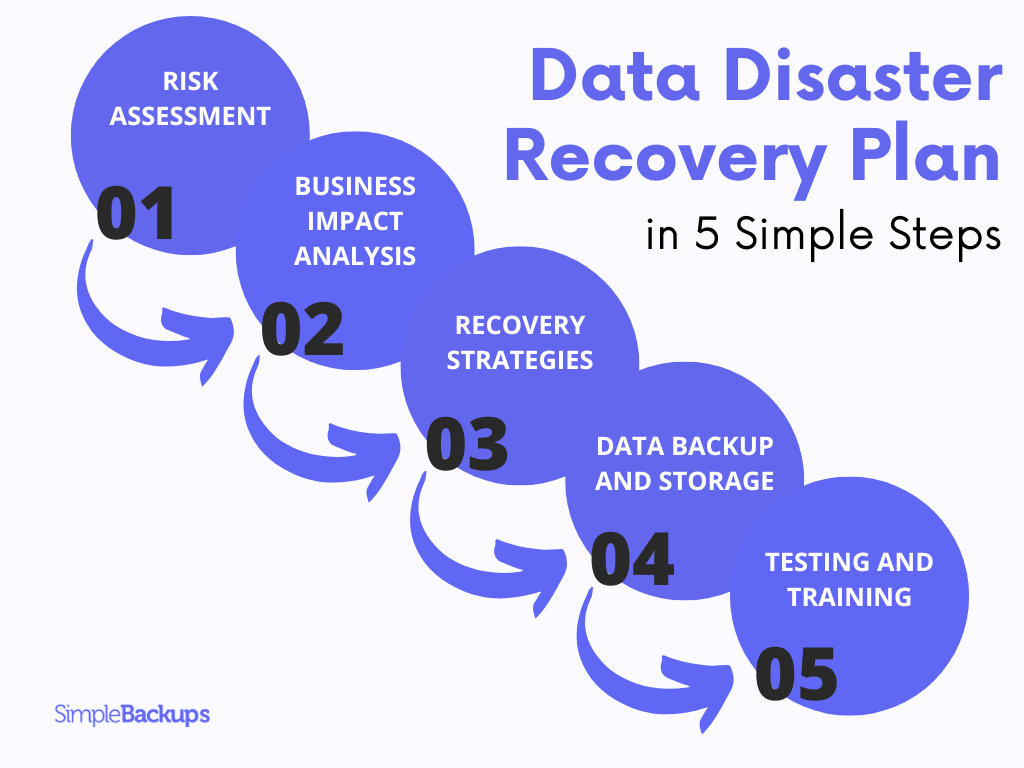
Following these best practices will let you implement an effective backup policy that will help ensure the availability and integrity of your data.
Conclusion
Implementing an effective backup policy is crucial for data security and business continuity. SaaS owners can protect their valuable data from loss, theft, or damage by understanding their options, choosing the right solution, and establishing frequency and retention policies.
Regular testing and monitoring of backups will further ensure the reliability and effectiveness of your backup strategy.
Don't wait for a disaster to strike – take action now to safeguard your business-critical data.