Our backup notification system started feeling a bit dusty and we really wanted to dive into it and bring it to another level 🚀 (yes ... another rocket icon, ... I know ).
As always, when our users ask for something this is the moment we know we have to jump on it and make it happen, that's what happened and it is now live!
By the way, thanks to everyone who participated in sharing what they wanted to see happening in our "notification" release 🙏🏻 !
What notification channels can you set up?
Previously you were bound to one global notification email defined on your team, and the other channels were defined individually on each backup (and snapshot).
We streamlined it, and now you can create as many channels as you like and from any type.
They'll all be available in your "Team" and activable individually on each backup.
This means that you could notify a certain email when backup A and B fails, but another email when backup C fails for example.
How to configure a notification channel?
Things changed on that level!
When you create a Notification Channel it will be made available for your entire team and thus across all your backups and snapshots.
Default behavior:
By default we create a "Default Email Channel" using your Team email, this channel will be used to send you notifications when a backup or snapshot fails.
You can edit it anytime by clicking on its name.
Create a new Channel
From your backup page, click on the "Notifications" tab.
Then click on the "Add Notification Channel" button.
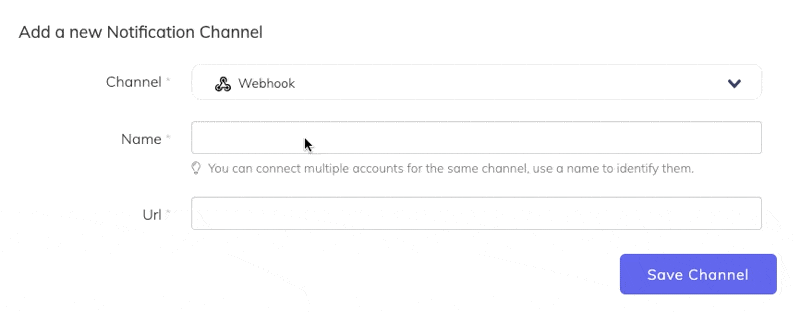
When a channel is created it will not receive any notification yet. You'll first have to select the event(s) you want this channel to subscribe to.
Note that this is managed on a backup level, allowing you to notify certain emails (or any other connected channels) in the context of a given backup.
Subscribe a Channel to backup events
From your backup notification window, simply toggle the event you want to listen to.
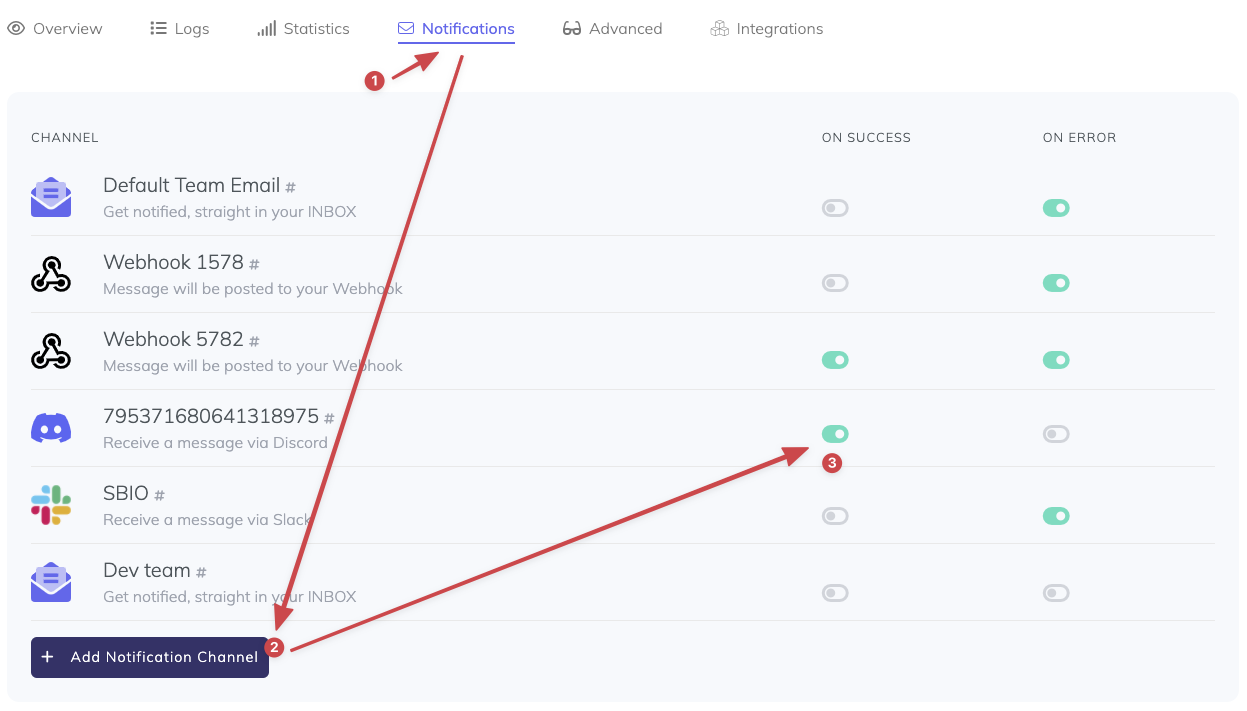
If you need any new notification channel integration, just let us know!
As always, we welcome any feedback and our next release will once more be inspired by what you share with us!