If you’re a business owner or a developer, there’s a good chance that you’ve heard the advice to trust your backups without a second thought. This advice is common for a couple of reasons—many businesses and individuals don’t regularly check their backups to verify their integrity, and even fewer test those backups in a simulated disaster recovery situation.
However, this doesn’t mean that trusting your backups is always the best course of action. How can you know if trusting your backups is advisable? Keep reading to find out!
Backing up is one of the most important things you can do.
This is a no-brainer, right?
The main reason why people don't back up their data is that they want to avoid this "boring task", not because they don't understand it is important.
When you back up your data, you’re making copies of files and storing them in a different location so that you can recover those files if they get deleted or corrupted. If you don’t have a good backup solution, you could lose large amounts of data if your server suffers a catastrophic event.
So there is really no need to convince anyone on this, and we can categorise people this way:
- "Procrastinators": they know they need to configure their backups, but it can wait
- "Hackers": let's build a backup script and automate it
- "Pros": let's configure backup, and have the proper processes to fully trust them
I hope you're part of the last 2 categories, and if you're in the "hackers" one, that you're taking the time it requires to have validation and proper notification in place.
You should perform regular backups checks, even if you trust them.
Since you don’t know how your data will be affected by an event, you should always back up your data. This will give you a complete copy of your data that you can use to restore your server or database to its previous state. If you have a trusted, regular backup, you should regularly verify that it’s still valid. There are a few ways to do this, including running a verification process, manually checking that your backup data is correct, or testing a simulated disaster recovery scenario.
- What often happens, is that you'll configure your backup, run it, test it and you'll be happy with the results. Your backup works, the topic is closed ... but is it?
- What if a recent update breaks your scheduler?
- What if your storage is not reachable because someone changed the access key?
- What if a change in the database configuration makes a backup impossible?
Well, these cases have to constantly and automatically be tested.
→ You should be notified whenever your backup is not able to run properly and clearly understand the action you have to take.
There is actually even more worth than that: the "silence failure". Your backup is running and is generating an archive every day, on schedule, but this backup for any reason is suddenly half the size of what it should be. Maybe it cannot back up one of the databases, but still generates an archive for what worked.
→ You need to be made aware whenever a backup failure or a silence failure occurs.
There is plenty of other cases where something might go wrong with your backup:
- you may not be able to trust your backup is that you might have accidentally or unknowingly corrupted the backup data
- you may also have mismanaged your backup schedule, resulting in large backups that won’t finish in a reasonable amount of time.
- ...
If any of these issues apply to you, you may not be able to trust your backups, even if you trust them now.
Bottom line, make sure that: ✅ Your backups are running accordingly to your schedule ✅ You're being notified in case of a backup failure ✅ You're being notified in case of a backup silent failure
💡For the one in the "Hackers" category: make sure to send the notification to the right channels, not be considered as spam, and stand out (not hidden in between 50 other notifications or accessible via a dashboard no one uses).
Always validate your backups by doing a recovery exercise.
There are a few reasons that you may not be able to trust your backup. The first is that you may not have a valid backup. If you don’t verify that your backup is accurate, you won’t trust it.
The best way to validate your backup is valid, is to proceed with a full recovery exercise. Let's say you're backing up a WordPress website. Go ahead and create a new server, and try recovering your backup (file and database). If you're able to access your website on that newly recovered instance, you're good. This will also give you confidence and build a real recovery plan with, recovery duration and proven steps.
The last thing you want to do in the event of a crash, is to have to try a recovery for the first time.
Take away: ✅ Every backup should have been recovered and validate at least once ✅ Have a clear recovery plan, highlighting the steps, commands (if needed), and time it takes
So, how to trust your backups?
You need a backup system that helps you with:
- Creating your backups right away - Simple interface, no need to code or maintain anything. No excuses.
- Top-notch notification system - You need to be alerted at the right place, every time something fails and not end up in a spam folder or the wrong Slack channel.
- Smart anomaly detection - You need to be made aware of any "silence failure" and visually track the health of your backups.
- All without requiring any maintenance from your end
On top of that, always run a manual recovery process to test that your backup is valid.
Conclusion
Backups are essential to keeping your data safe, but you can’t trust them without a second thought.
With SimpleBackups we've recently released an "Anomaly Detector" feature, which will automatically notify you if we suspect a backup to be invalid.
You'll receive an email like this one:
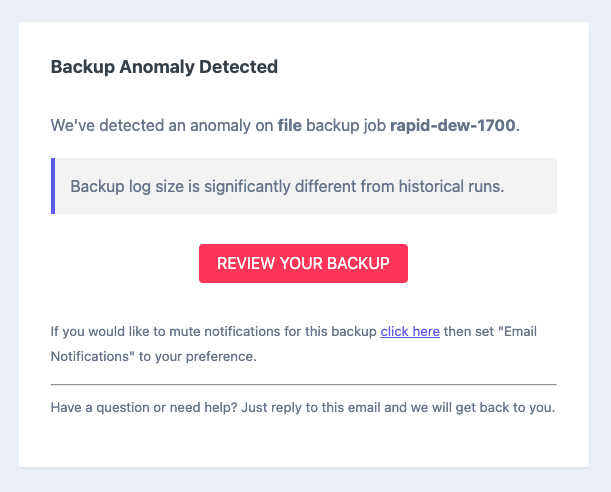 Note that you can also configure it to be sent via Slack, Discord, Pusher or any Webhook.
Note that you can also configure it to be sent via Slack, Discord, Pusher or any Webhook.
We built SimpleBackups to help you easily configure your backups, but the real mission is to help you sleep better by trusting your backups are running fine. We can do this with the help of "Anomaly detector", our advanced notification system, and all the tools we've built to ensure backups are running fine, on time and are continuously optimised.