Data is the most valuable asset for businesses. A single data breach, cyberattack, or natural disaster can lead to devastating consequences. That’s why it’s crucial to have backup and disaster recovery plans in place.
In this article, we'll discuss the importance of backup and disaster recovery services, explore different types of solutions, and provide valuable tips for choosing the right provider and best practices to follow.
The Importance of Backup and Disaster Recovery Services
Backup and disaster recovery services ensure a business can continue operating regardless of data loss or system failure.
Let’s say you fall victim to a data breach due to the internal system error and all your customer’s addresses leaked. Without a proper recovery software (and a proper recovery strategy, of course), you risk things like:
- financial loses
- reputational damage
- legal consequences
All that on top of the fact that your business isn’t actually working. To prevent this, you should invest in a reliable backup solution.
But what does that exactly mean?
Types of Backup Solutions
There are three main types of backup solutions that businesses can consider for safeguarding their data:
Full Backup
A full backup involves making a complete copy of all the data in a system.
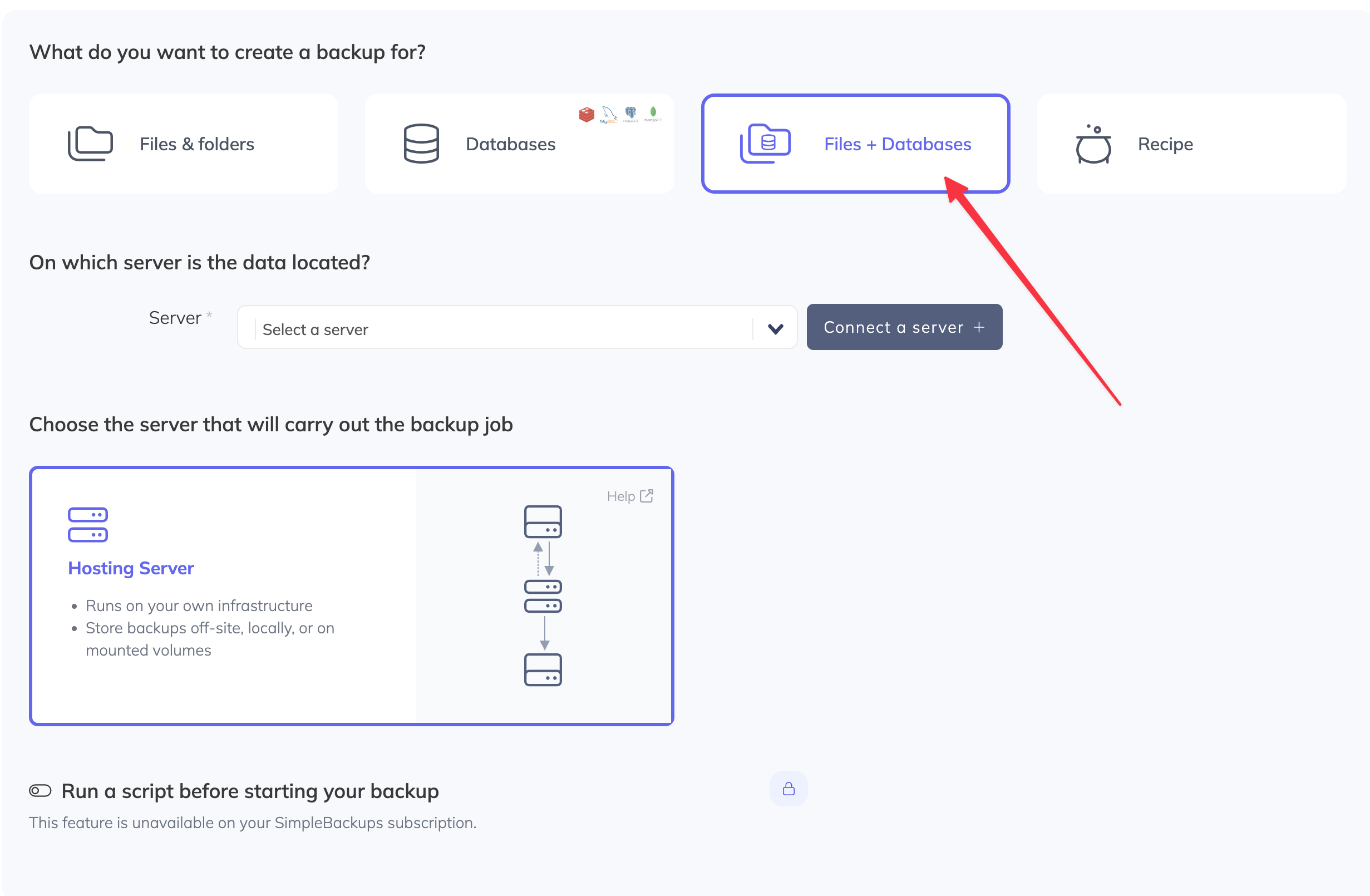
You should perform this kind of backup regularly, but treating it as an exclusive type of backup isn’t a good idea. For large organizations with large amounts of data, it can be time-consuming and resource-intensive.
Instead, you can choose from different types of backups that don’t require so much time and resources. Here are a few examples:
Incremental Backup
Incremental backups only save the changes made to data since the last backup. This method is faster and requires less storage space compared to a full backup.
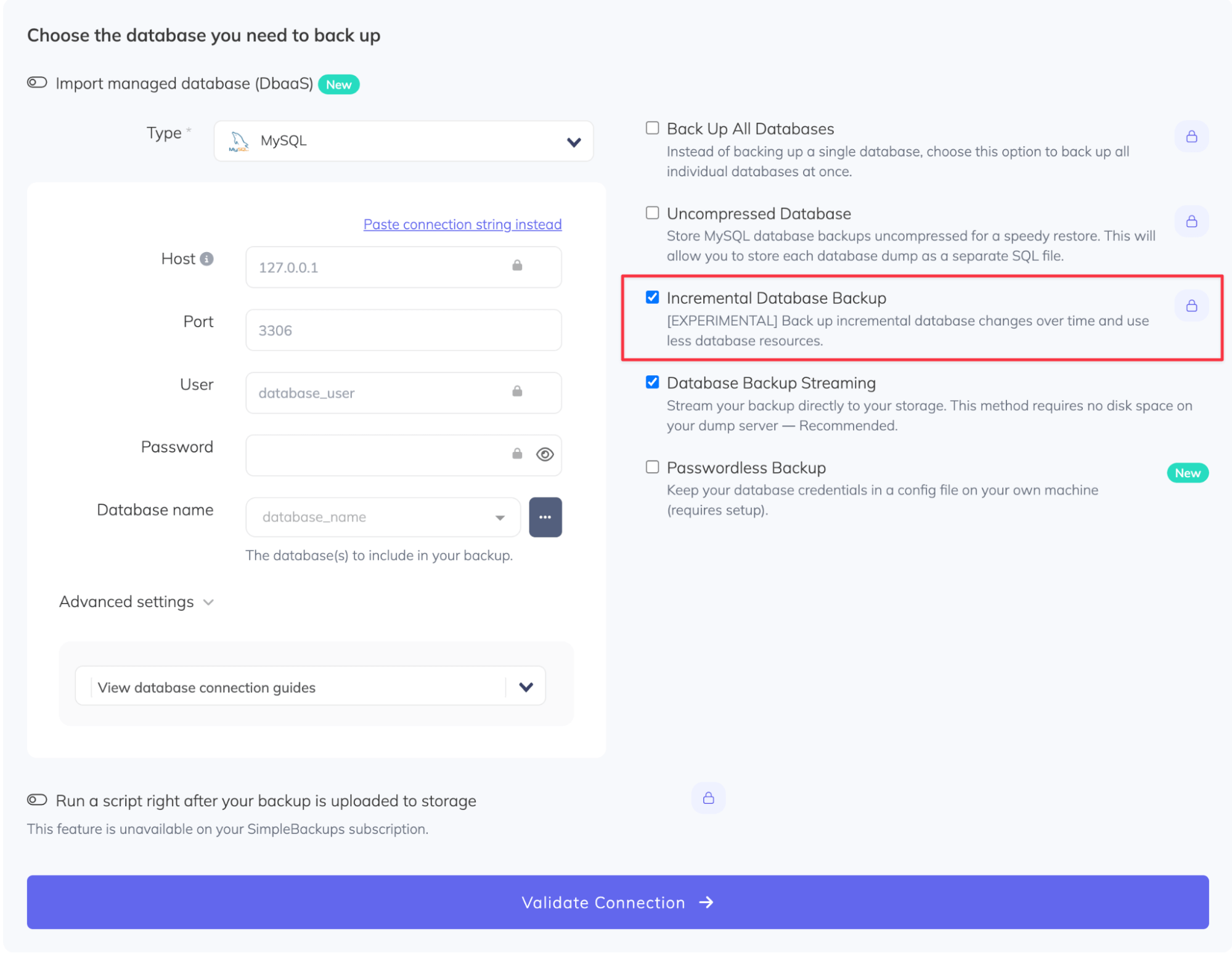
In SimpleBackups, you can set up incremental backups for any types of databases. The first backup run will include all files and folders.
The subsequent runs will only include the changed files. Each backup run outputs one compressed tar file with changed files and is uploaded immediately to your preferred cloud storage.
Differential Backup
Differential backups save the changes made to data since the last full backup. It is a compromise between full and incremental backups, balancing speed and storage requirements with a more straightforward restoration process.

Types of Disaster Recovery Solutions
When it comes to disaster recovery, businesses have several options to choose from, depending on their needs and resources:
Cloud-based Disaster Recovery
Cloud-based disaster recovery solutions store data and applications on remote servers, allowing businesses to access their resources in the event of a disaster.
This method is cost-effective and scalable. You don’t need to build any internal backup infrastructure – every backup is stored off-site.
The best part, however, it’s the time you save on setting up your backup schedule. In SimpleBackups you indicate the schedule and retention rate (the number of backups to keep) once, while setting up your backup:
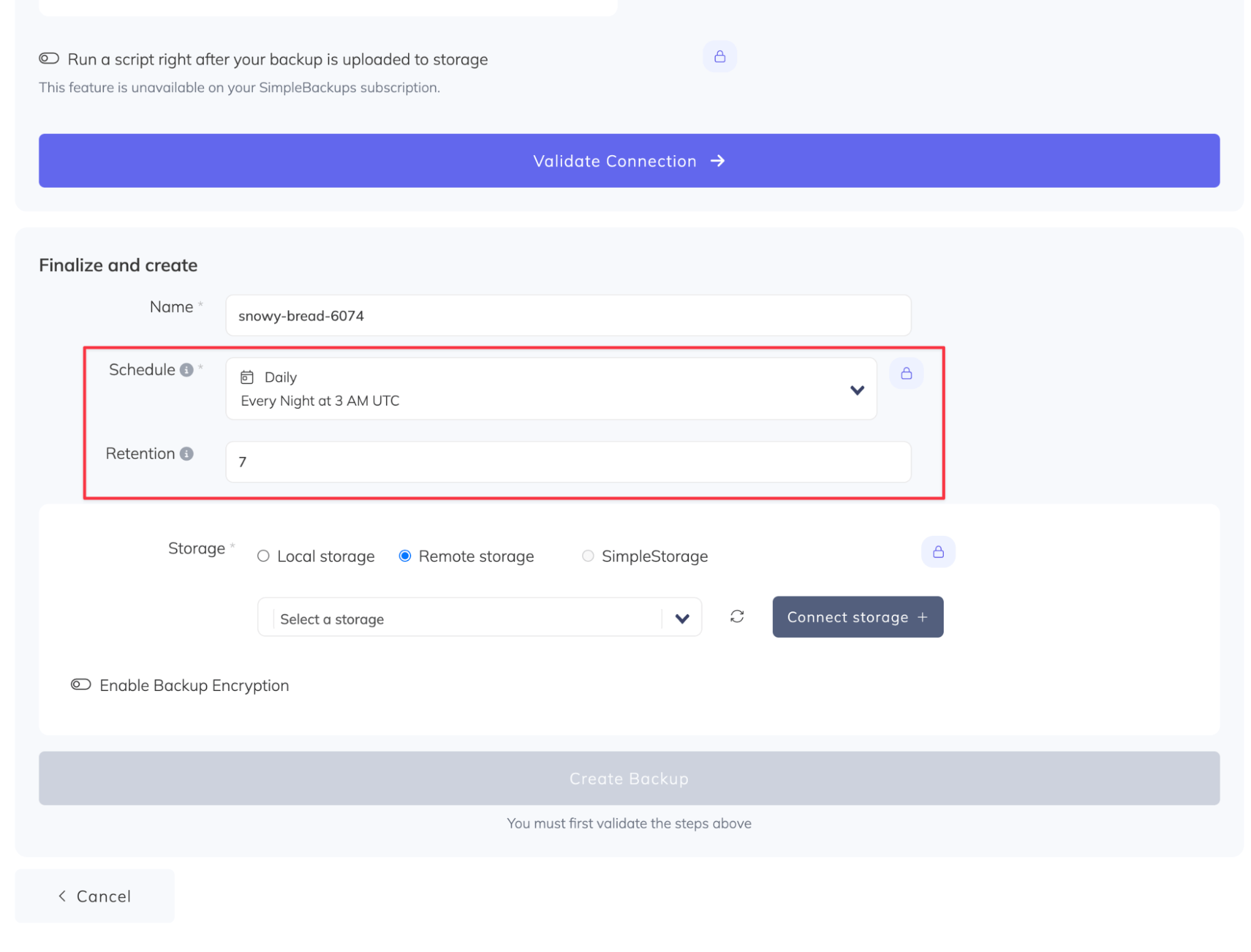
Then, the process becomes fully automated. SimpleBackups takes care of your business data safety, so you can focus on different parts of the business.
On-site Disaster Recovery
On-site disaster recovery involves housing backup data and applications within the organization's physical location.
On-site backups are usually stored on physical media such as tapes, or hard disks. You can also use an automated software package to automate the backup process.
This method offers increased control and security but can be expensive and vulnerable to local disasters.
Hybrid Disaster Recovery
Hybrid disaster recovery combines both cloud-based and on-site solutions. It means storing part of your data in an external cloud, and keeping some data on-site.
This technique combines backup and storage methodologies, resulting in a backup configuration that can recover critical data quickly in case of an emergency. Simultaneously it provides a secure repository for data, databases, virtual machines, and applications.
For example, in SimpleBackups you can set up regular backups of all the folders and files on your server, without backing up databases:
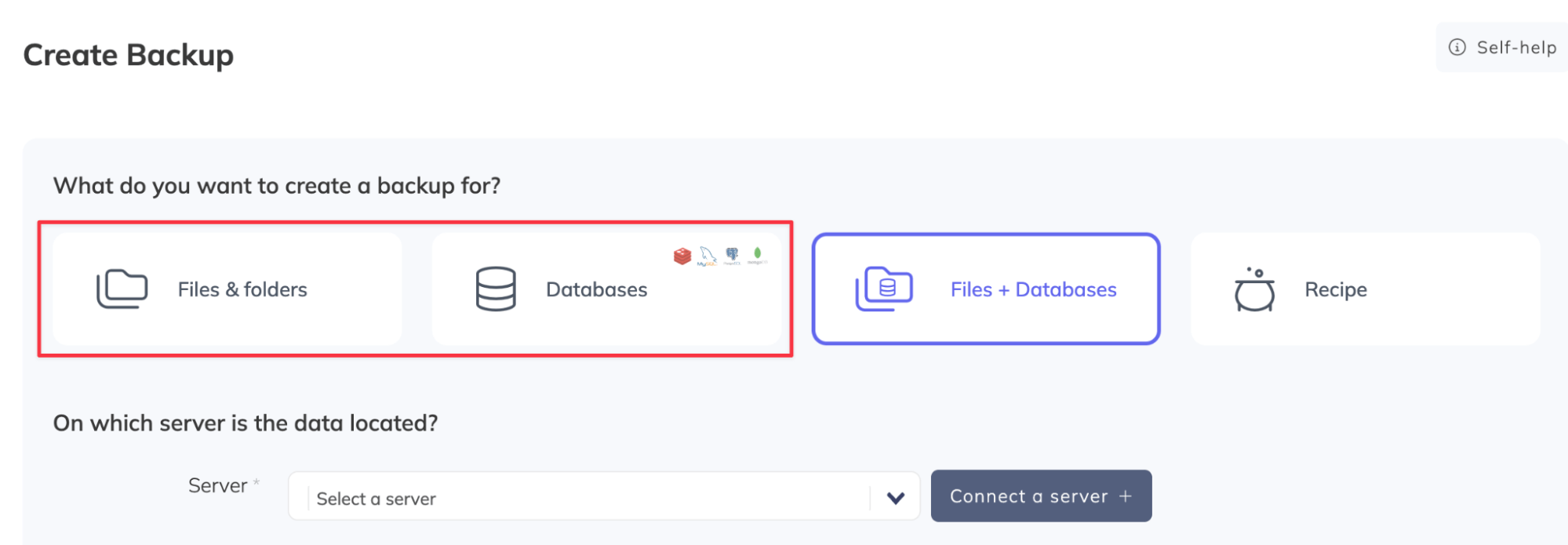
This will save space in your SimpleStorage, allowing you to back up more files or keeping the older versions of your files.
Factors to Consider when Choosing a Backup and Disaster Recovery Service
When selecting a backup and disaster recovery service, businesses should consider the following factors:
-
Budget: Evaluate the costs associated with various solutions and choose one that fits your organization's budget without compromising on quality or functionality.
-
Storage Capacity: Assess your organization's storage requirements and choose a solution that can accommodate your data now and as it grows.
-
Security: Ensure the service provider you choose adheres to the highest security standards to protect your data from breaches and unauthorized access.
-
Compliance: Confirm that the service provider complies with relevant regulations and industry standards to avoid legal issues and potential fines.
-
Scalability: Opt for a service that can easily scale as your business grows or your data storage needs change.
-
Recovery Time Objective (RTO): Determine the acceptable amount of downtime your organization can tolerate during a disaster and select a solution that meets or exceeds your RTO requirements.
-
Recovery Point Objective (RPO): Consider how much data your organization can afford to lose during a disaster and choose a solution that offers an RPO within this range.
Best Practices for Backup and Disaster Recovery
To maximize the effectiveness of your backup and disaster recovery efforts, follow these best practices:
- Regularly Test and Update Your Plan: Test your backup and disaster recovery plans regularly to ensure they remain effective and up to date. Make necessary adjustments as your organization's needs evolve.
- Educate Employees: Train your employees on the importance of data protection and their role in safeguarding your organization's assets.
- Implement Multiple Layers of Protection: Utilize a combination of solutions, such as firewalls, antivirus software, and intrusion detection systems, to protect your data from various threats.
- Monitor and Manage Your Systems: Regularly monitor your systems for any signs of potential issues or vulnerabilities and address them promptly.
- Create an Incident Response Plan: Develop a clear, actionable plan for responding to security incidents and data breaches to minimize their impact on your organization.
Future Trends in Backup and Disaster Recovery Services
As technology continues to evolve, we can expect to see several key trends shaping the future of backup and disaster recovery services:
- Increased adoption of cloud-based solutions: As businesses become more comfortable with cloud technology, cloud-based backup and disaster recovery services will become increasingly popular.
- Integration with emerging technologies: Backup and disaster recovery services will likely incorporate emerging technologies, such as AI, machine learning, and blockchain, to improve efficiency, security, and reliability.
- Greater emphasis on cybersecurity: As cyber threats continue to grow in sophistication, businesses will place a higher priority on securing their data and systems, leading to increased investment in backup and disaster recovery services that focus on cybersecurity.
- Automation: As organizations look for ways to improve efficiency and reduce costs, we can expect to see increased adoption of automation in the backup and disaster recovery process.
- Managed services: More businesses will likely turn to managed service providers for their backup and disaster recovery needs, allowing them to focus on their core competencies while outsourcing these critical tasks to experts.
Final Thoughts
Backup and disaster recovery services are essential components of any organization's data protection strategy. By understanding the different types of solutions available and carefully considering factors like budget, storage capacity, security, and compliance, businesses can select the right service provider to meet their needs. If you want to start protecting your data right away, get 7 free days of SimpleBackups and set up your first backup in minutes.
Frequently Asked Questions
- What is the difference between backup and disaster recovery?
Backup refers to the process of making copies of data, whereas disaster recovery involves the strategies and solutions put in place to restore data and resume operations in the event of a disaster. Both are essential components of a comprehensive data protection plan.
- How often should I perform backups?
The frequency of backups will depend on your organization's needs and the nature of your data. Generally, more frequent backups are recommended for critical data and systems, while less frequent backups may be sufficient for less important information.
- How do I choose the right backup and disaster recovery service provider?
To choose the right service provider, consider factors like budget, storage capacity, security, compliance, scalability, RTO, and RPO requirements. Look for a provider with a solid reputation, strong customer support, and a proven track record of success.