Have you ever experienced data loss without a backup tool? If yes, you know the feeling. If not, you can consider it one of the most nerve-wracking moments.
Not having a backup tool is not just an inconvenience; it's a ticking time bomb that could explode at any moment, causing significant damage to your business operations. Imagine losing months or years of crucial data due to an unexpected human error, server crash, or a malicious cyberattack.
The aftermath could be catastrophic – hours of downtime, loss of customer trust, and significant revenue deficit. Worse still, recreating the lost data is often a task no one wants to go through.
So, in this article, we will examine the top 5 tools for backing up your PostgreSQL database. We'll explore their features, pricing, pros and cons, and user experience. Choose the best fit for your needs and ensure your valuable data is secure and retrievable, no matter what happens.
Understanding the Importance of PostgreSQL Backup Tools
PostgreSQL stands for one of the most advanced and powerful databases. Your business can use it no matter its size or industry.
Yet, all database management systems need regular backups. PostgreSQL, as a highly reliable open-source database management system, is not an exception.
You must have a PostgreSQL backup solution to protect valuable information in case of unexpected events. Regular backups ensure your data’s security and integrity, despite system failures or human errors.
Hardware failures, natural disasters, cyber-attacks, and human errors can also cause data loss. Losing critical business data can have severe consequences, including financial losses, damage to reputation, and legal implications.
Recovery from data loss can be time-consuming, costly, and sometimes impossible. This is why having a reliable PostgreSQL backup solution in place is crucial to minimize the risks associated with data loss.
Your businesses must also comply with various regulations and laws regarding data protection and privacy. You can face hefty fines, legal action, and damage to brand reputation if you fail to meet those requirements.
Regularly backup and restore PostgreSQL to ensure data security and alignment with relevant regulations such as the General Data Protection Regulation (GDPR) and the Health Insurance Portability and Accountability Act (HIPAA).
Features of PostgreSQL backup tools such as automation, scheduling, and encryption ensure your backup is more efficient, reliable, and secure. They can also restore your data quickly in emergencies.
If your business generates and stores increasing data, choose a PostgreSQL backup tool to safeguard your critical data and ensure your business continuity and success.
Key Features to Look for in PostgreSQL Backup Tools
Many PostgreSQL backup tools are available in the market. How do you choose the right one for your needs? Let’s delve into the key features to look for in PostgreSQL backup tools.
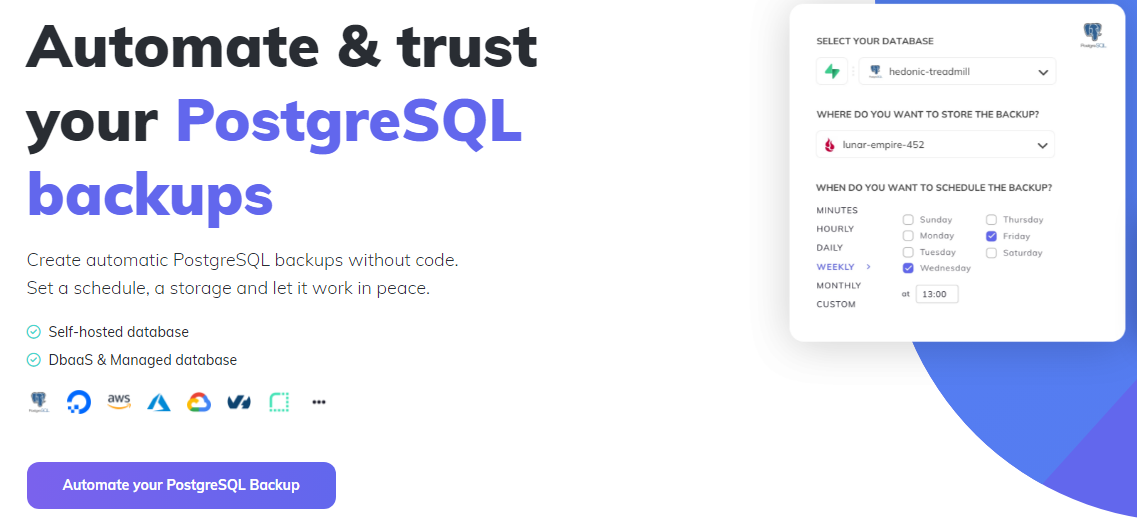
Automation Capabilities: One of the most essential features to consider when selecting a PostgreSQL backup tool is its automation capabilities.
A good PostgreSQL backup tool should be able to automate the entire backup process, from scheduling regular backups to storing the backups in a secure location.
Automation minimizes manual intervention in the backup process. So, it saves time and effort, reducing the risk of human error.
It ensures that your backup is consistent and occurs without interruption, allowing you to check that everything goes as planned.
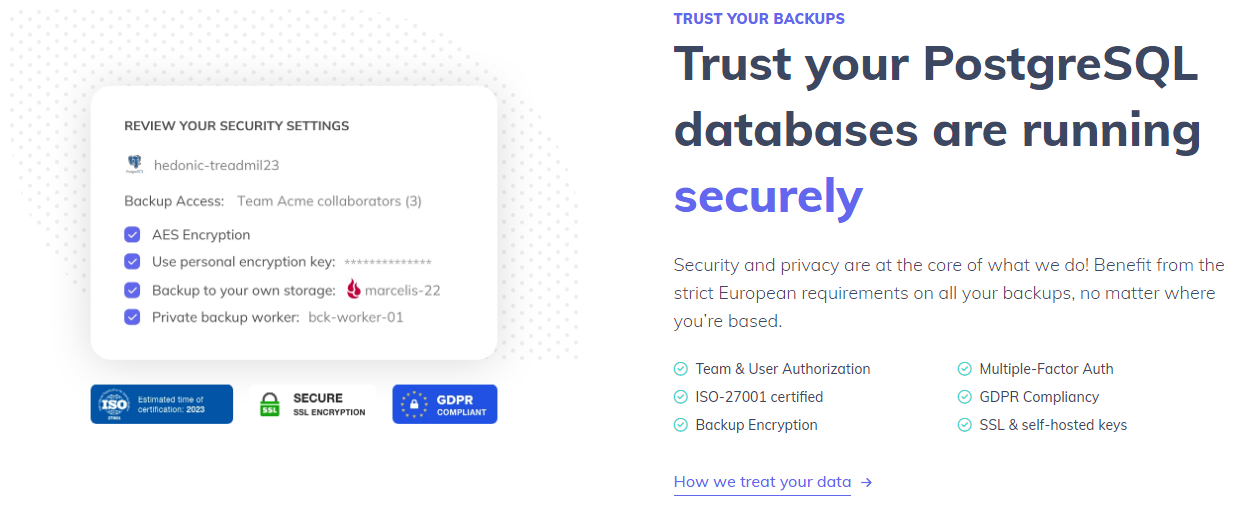
Reliability and Robustness: A reliable backup tool can handle large amounts of data without compromising performance. It should check for errors and ensure the integrity of the backup.
In addition, it must be able to handle any unexpected situations, such as system failures or network leakage, thanks to its error logging and automatic retry features.
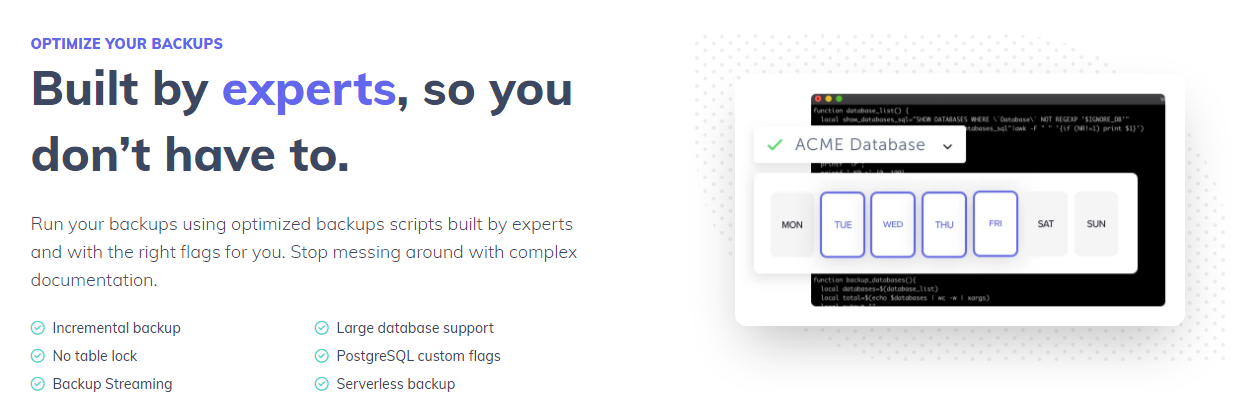
Incremental Backup Support: Another essential feature to look for in a PostgreSQL backup tool is support for incremental backup.
It should be able to back up the changes made since the last full backup, reducing the time and storage space required for each backup.
This feature is essential for businesses with large databases that are constantly updating. It allows for quicker and more efficient backups, ultimately ensuring minimal downtime in case of data loss.
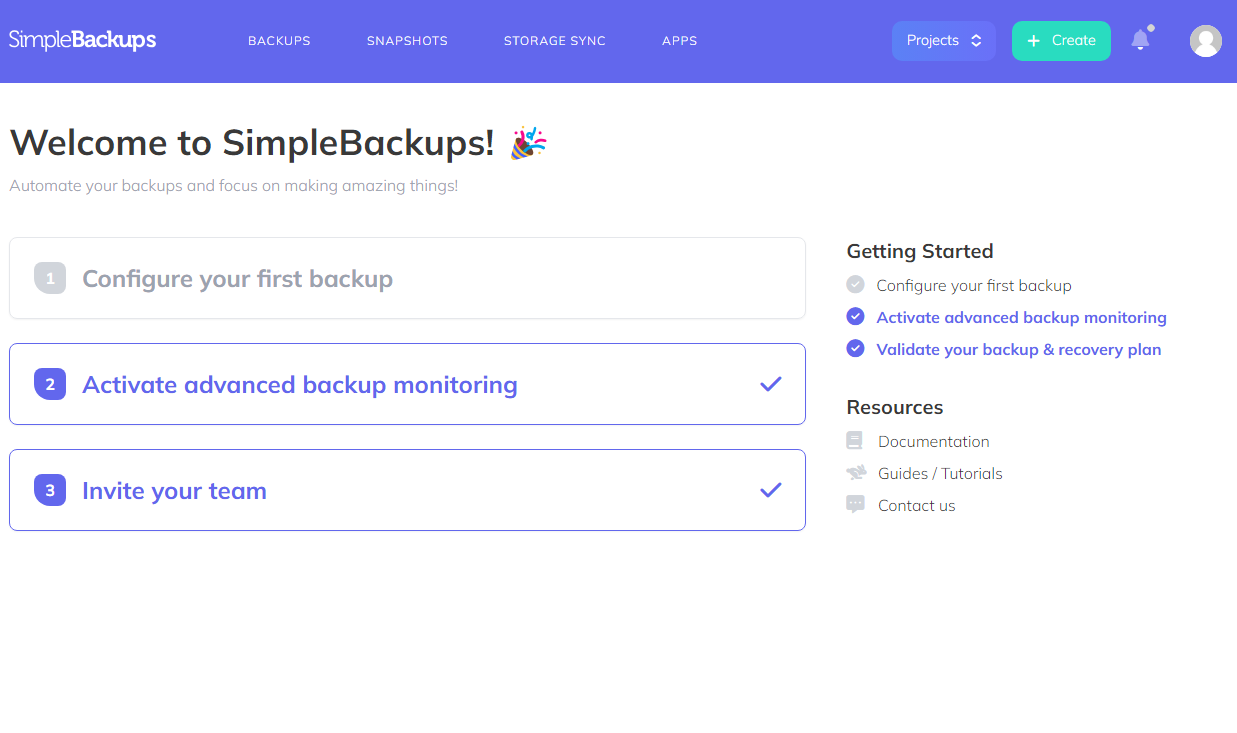
User-Friendly Interface Besides the technical capabilities of a backup tool, you should also consider the user interface. A user-friendly interface makes these backup tools easier.
This feature allows even your non-technical employees to schedule, monitor, manage, and restore backups. It will save you time and effort in the long run, ensuring a smooth backup and restore process.
Review of The Best 5 PostgreSQL Backup Tools
Your business data is crucial for your service's quality, ensuring customer satisfaction and loyalty with smooth daily operations.
This is especially true for PostgreSQL, which is widely used for storing large amounts of critical business data. However, numerous options are available in the market. So, choosing the right backup tool can be overwhelming.
To help you make an informed decision, we have reviewed the top five PostgreSQL backup tools, considering their features, pricing, pros and cons, and user experience. So, let's dive in and explore these PostgreSQL backup tools.
SimpleBackups
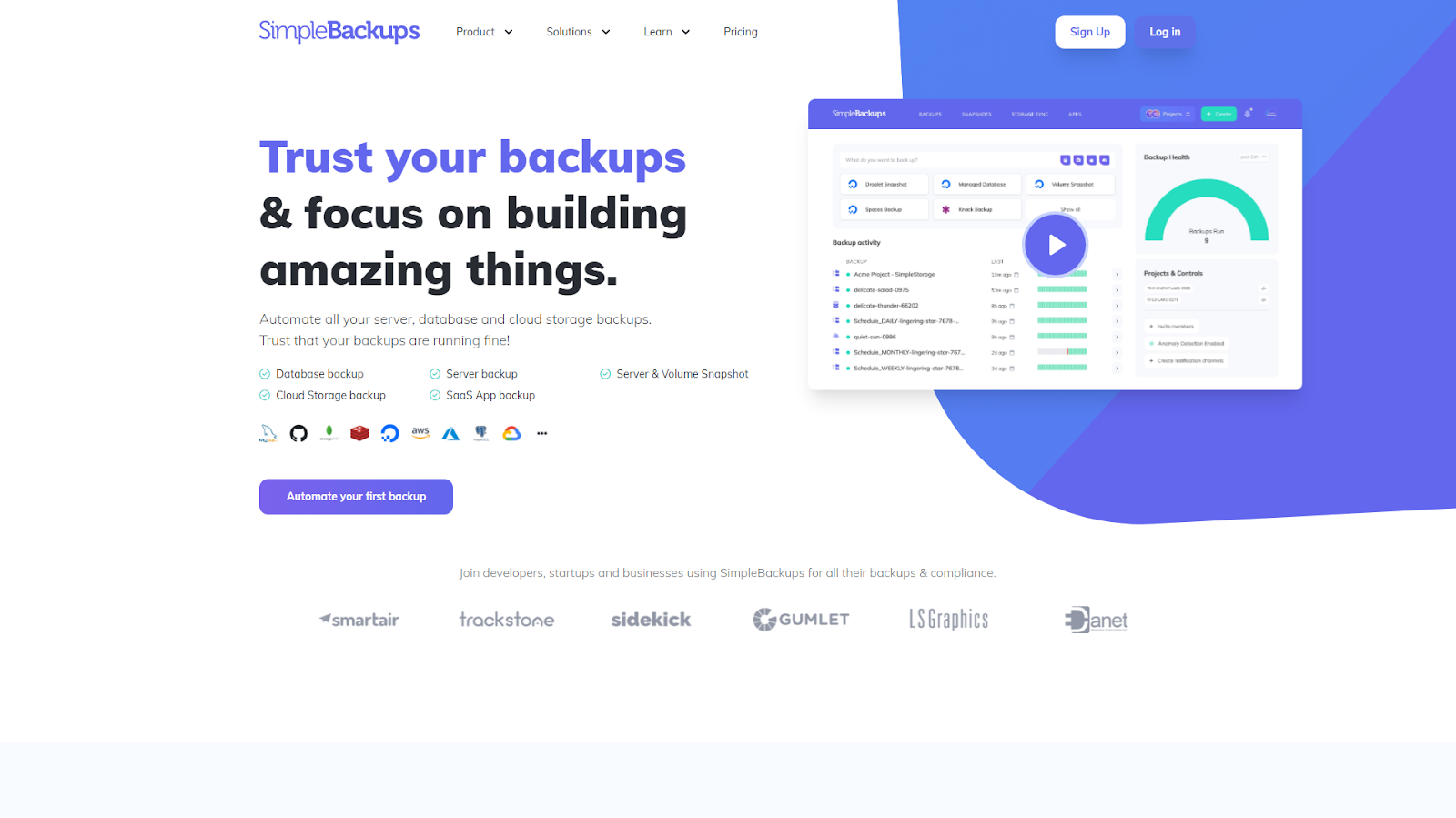
SimpleBackups comes with a range of features that make it stand out in the crowded market of PostgreSQL backup tools. It makes your backup process as smooth and straightforward as possible.
It enables you to create automatic PostgreSQL backups without code. It is ideal for its easy-to-use interface and accessibility that simplifies the technicalities of the process.
With the incremental backup feature of SimpleBackups, you can store only what matters to your business’ successful operations. This also optimizes your backup file size only when you make changes.
You can store your PostgreSQL backups on any storage provider using SimpleBackups’ built-in integrations, including SFTP drive, AWS S3, Dropbox, DigitalOcean, Azure, or your own server.
It also offers manual and automated backups with the option to schedule them regularly. Additionally, it allows users to define custom backup policies and retention periods.
SimpleBackups also offers a one-click restore feature, making the recovery process quicker and easier. The tool uses secure cloud storage for backups, ensuring the safety of your data.
It also provides backup anomaly detection with detailed logs and notifications for each backup process, giving users complete visibility into their backups. It secures your file backups using AES-256 encryption and even using your key.
Another notable feature of SimpleBackups is its ability to back up and restore both PostgreSQL databases and files. This makes it an excellent tool for managing all types of data backups.
Pricing: A 7-day free trial of SimpleBackups is available for all plans without requiring credit card information. This is an ideal choice for your business if you want to test the features first.
SimpleBackups offers flexibility regarding its paid plans, which vary on billing frequency and plan type. Here are the details:
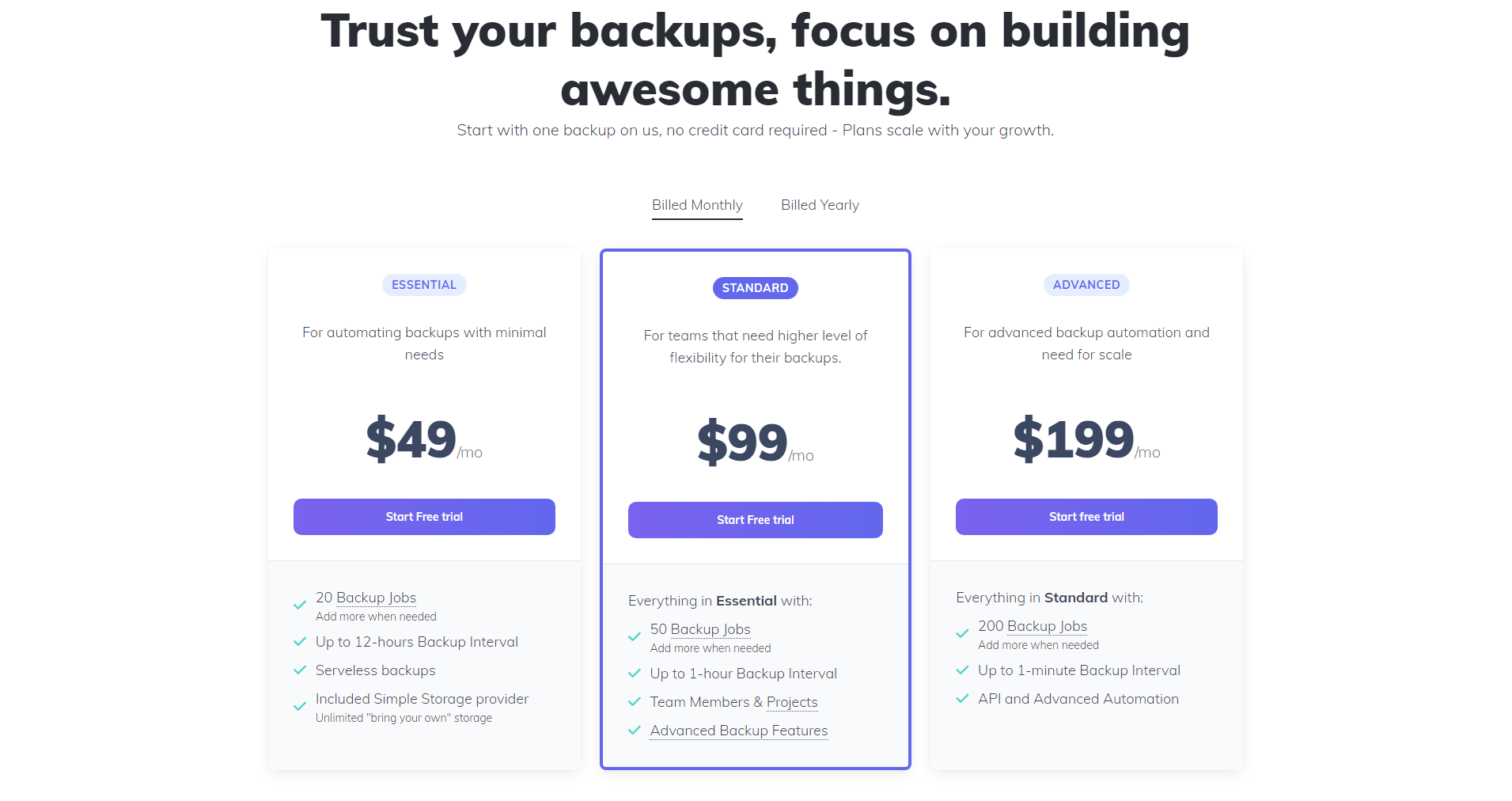
Pros:
✅ Easy-to-use interface – ideal for people who are not tech-savvy
✅ Option for automated backups and custom backup policies
✅ One-click restore feature
✅ Backup for both databases and files
✅ Offers 24/7 support via chat and email
✅ Offers one free project
Cons:
❌ Limited customizations – work in progress.
Ottomatik
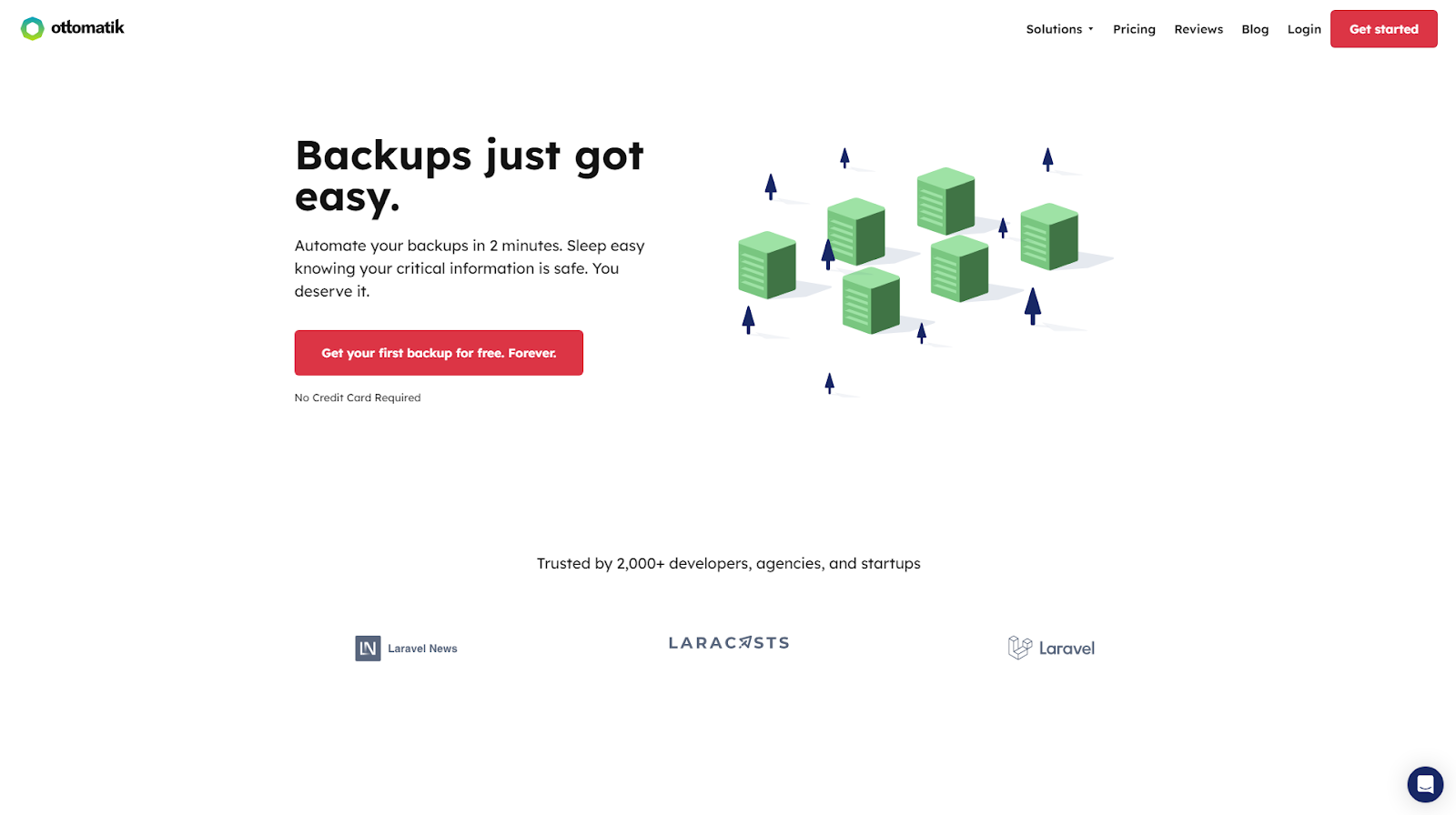
Ottomatik is a cloud-based platform that offers automated backups and restores for PostgreSQL databases. It supports both on-premise and cloud-hosted instances, making it suitable for many businesses.
The tool regularly takes snapshots of your database and stores them securely in the cloud. This ensures you can quickly restore your database to a previous state, even in a disaster.
One of the standout features of Ottomatik is its user-friendly interface. Setting up backups and restores is straightforward with their intuitive dashboard. You can schedule automated backups, choose specific databases or tables, and set retention policies for older backups.
Another feature of Ottomatik is the ability to perform incremental backups. It only saves the changes made since the last backup, reducing the required storage space and making the process faster.
In terms of security, Ottomatik uses AES-256 encryption to ensure your data remains safe. They also offer multiple cloud storage options, including Amazon S3 and Google Cloud Storage, giving you flexibility and control over where your backups are stored.
Pricing: Ottomatik offers three pricing plans - Lite, Professional, and Agency.
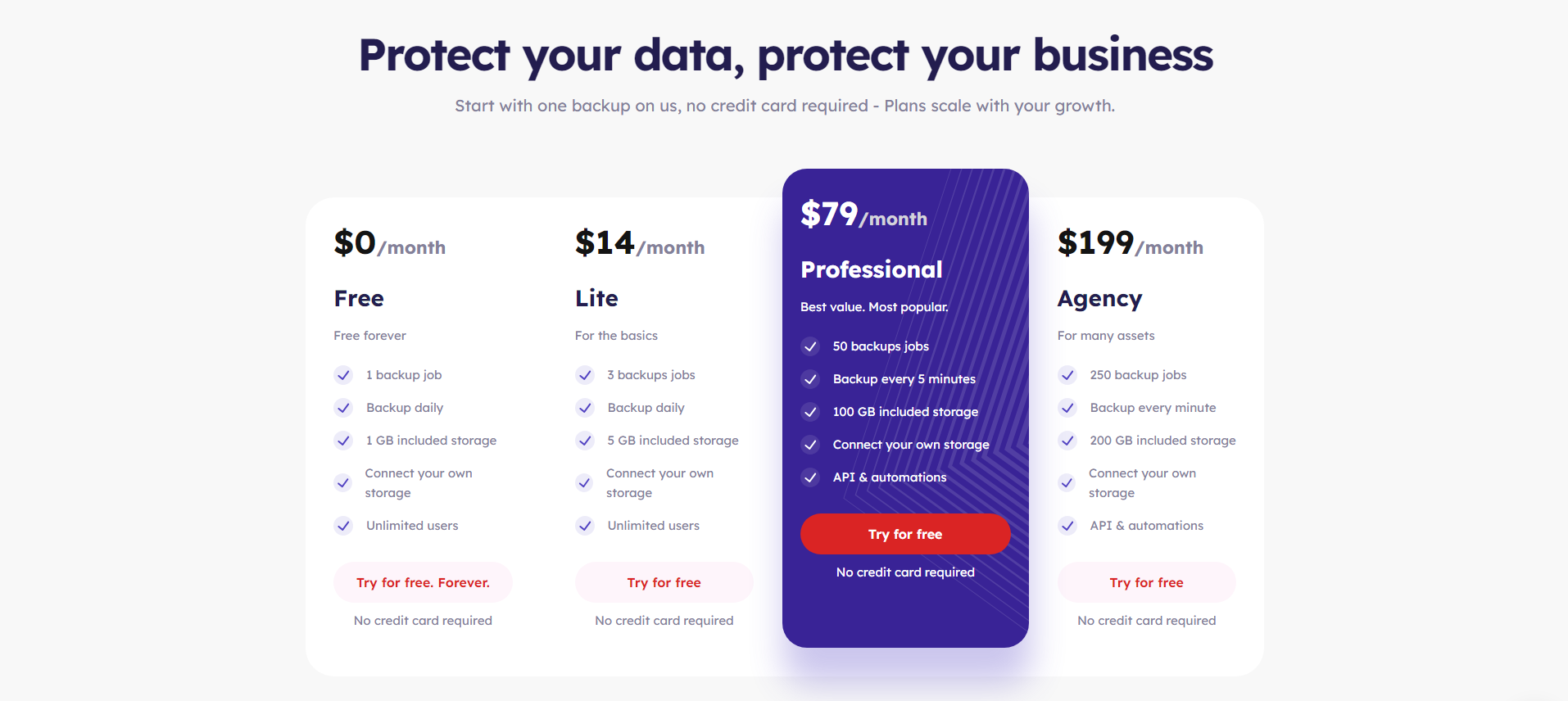
Pros:
✅ A comprehensive set of features
✅ Multiple cloud storage options
✅ Advanced scheduling for more customization and control
✅ Ease of use
Cons:
❌ Limited storage space in the lower-priced plans
❌ There is no agent for Windows
❌ May not be the best option for more significant amounts of data
SnapShooter
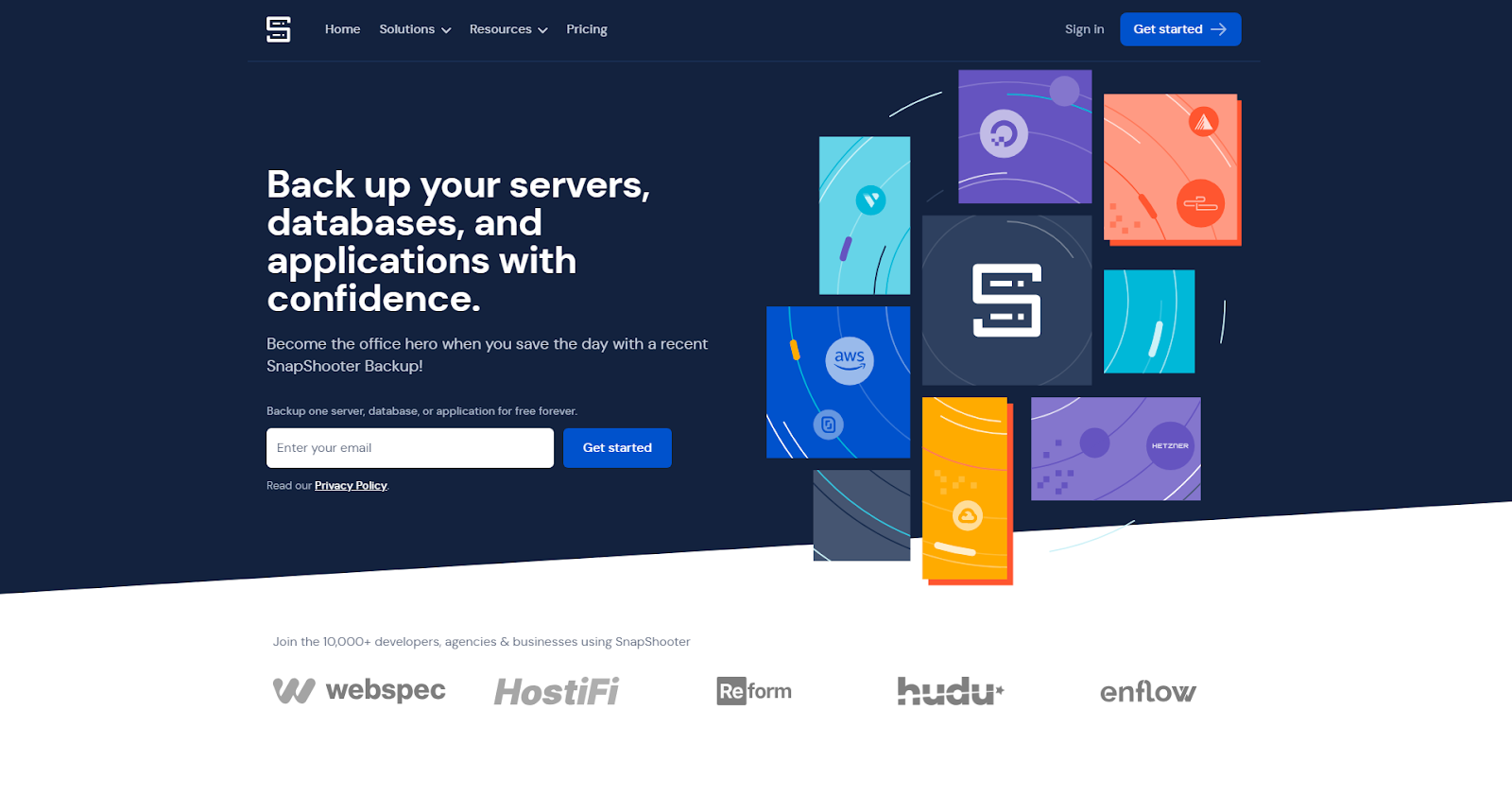
SnapShooter is a reliable and efficient PostgreSQL backup tool. It offers automated backup solutions for your database. It uses the pg_dump command to ensure the integrity and security of your data.
With SnapShooter, you can easily schedule snapshots and backups, allowing fast and seamless recovery. It also provides a user-friendly interface that makes it easy for administrators to navigate and manage their backups.
Additionally, SnapShooter offers hourly backups and snapshots for DigitalOcean and other providers, ensuring the continuous protection of your data.
When comparing SnapShooter with SimpleBackups, both tools offer robust backup solutions for PostgreSQL databases. However, SimpleBackups excels in terms of simplicity and ease of use.
Pricing: SnapShooter offers five different pricing plans. Here are the details of the monthly plans:
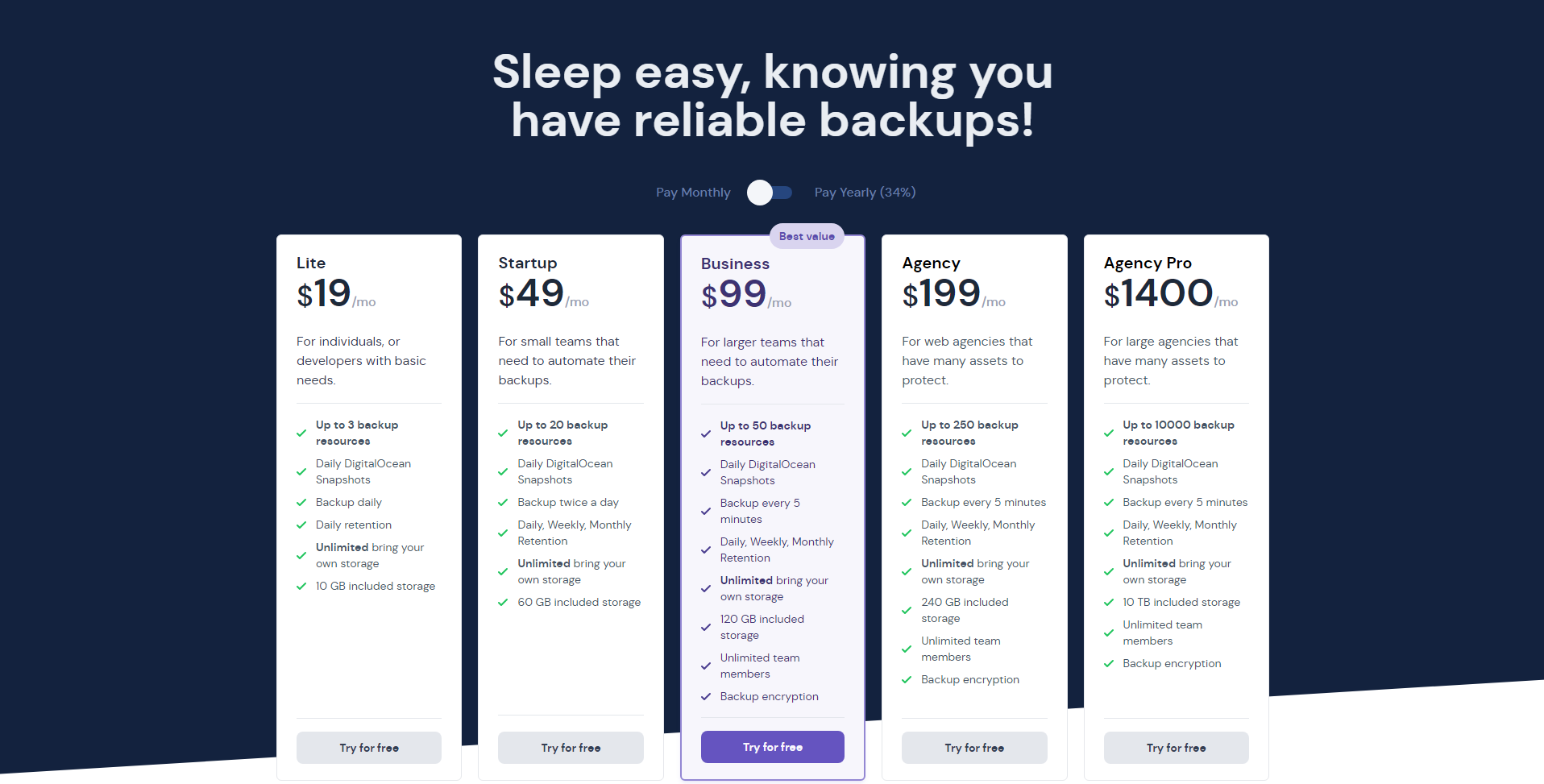
Pros:
✅ Automated backup and snapshot scheduling
✅ User-friendly interface
✅ Supports multi-file backups
✅ Works well with DigitalOcean and other providers
Cons:
❌ It may not have advanced features compared to other backup solutions
❌ It may not be suitable for enterprise networks
❌ Offers less storage space compared to other tools
Google Cloud Backup
Google Cloud Backup is another comprehensive PostgreSQL backup tool. It offers a seamless backup experience, managing backups according to set retention policies and storing them separately from the Cloud SQL instance.
The Google Cloud Backup Appliance simplifies the backup and recovery process. Yet, comparatively, SimpleBackups stands out for its ease of use and flexibility. It offers an appealing alternative for those less technically inclined.
Pricing models for Google Cloud Backup are based on usage and your region, which can lead to unpredictable costs. In contrast, SimpleBackups offers straightforward pricing with fixed monthly fees, providing greater cost predictability.
Pros:
✅ Managed backups with set retention policies
✅ Separate storage for backups
✅ Provides high control over data
Cons:
❌ Pricing can be unpredictable due to the usage-based model
❌ It may require more technical knowledge compared to SimpleBackups
❌ Not available for AWS or Azure
Percona Distribution for PostgreSQL
Percona Distribution for PostgreSQL uses pgBackRest, an open-source backup and recovery solution. It also gives database distribution services.
This reliable tool scales to large workloads and offers point-in-time recovery. It also provides an activity logging feature for auditing. It records or logs all activities performed within the system.
Percona also provides the necessary elements to migrate your database to another online location. You can send your data to Amazon S3 accounts or S3-compatible systems.
Pros:
✅ Reliable, scalable backup solution
✅ Includes point-in-time recovery
✅ A free PostgreSQL backup service
Cons:
❌ Complexity
❌ Not support Windows version
Conclusion
Safeguarding your crucial data is one of the top priorities for business continuity. While exploring the best five tools to back up PostgreSQL databases, we have shortlisted SimpleBackups, Ottomatik, SnapShooter, Google Cloud Backup, and Percona Distribution for PostgreSQL.
Regarding features such as effortless automation, reliability and robustness, incremental backup support, user-friendly interface, versatility, and transparent logging, SimpleBackups stands out as the best backup tool for PostgreSQL.
SimpleBackups offers flexible pricing plans for monthly and yearly billings and a 7-day free trial without credit card requirements. You can test its features before committing to a fixed plan.
Secure your data’s security and integrity. Experience a simple, reliable, and versatile PostgreSQL backup. Try SimpleBackups now for free.