The 21st century has often been described as “the age of information”, as data is becoming the most valuable of assets. Effective and safe backup strategies became an essential part of any modern enterprise. Data is prone to loss and corruption, creating a need for an efficient system of data achievement and retention.
In this article we will explore ins and outs of Grandfather-Father-Son backup strategy, its benefits (together with limitations), as well as practical implementations and real-life case studies.
What is GFS Backup Strategy
The Grandfather-Father-Son backup strategy (GFS in short) is one of the most popular data retention strategies. It allows for long-term data retention combined with relatively low use of resources. It’s a hierarchical method based on three retention cycles. Each cycle serves a different purpose, providing multiple layers of security. The levels are (as the name implies):
- Son. The most recent backup, usually performed on a daily basis, allowing for quick access to the most recent version of data. Because of the need for quickness, it is rarely a full backup, but more often than not an incremental or differential one. It is usually stored locally or on cloud.
- Father. On this level backups are performed weekly. Similarly to the previous level, this version is stored whether locally or on cloud, but unlike Son, it is usually a full backup.
- Grandfather. Full backup used for long term data storage, often stored offline as well as online, performed monthly.
We’ve prepared a table to help you visualize the GFS strategy: The most basic version of this method looks like this.
| MONDAY | TUESDAY | WEDNESDAY | THURSDAY | FRIDAY | SATURDAY | SUNDAY | |
| WEEK 1 | SON | SON | SON | SON | SON | SON | FATHER |
| WEEK 2 | SON | SON | SON | SON | SON | SON | FATHER |
| WEEK 3 | SON | SON | SON | SON | SON | SON | FATHER |
| WEEK 4 | SON | SON | SON | SON | SON | SON | GRANDFATHER |
It is important to note that this version of GFS backup strategy - daily, weekly and monthly - is only one out of many available. We will touch on customization of the GFS strategy in the following sections of the article.
At the time of the GFS's inception, data was stored on tapes and GFS was developed as a method of resolving the challenge of limited storage space and the need for maximum data protection. Efficient tape usage for data storage required multiple recovery points. GFS allowed for more efficient usage of limited storage space by overwriting existing tapes, yet still providing room for restoration at different points in time.
Today we have access to vastly bigger amounts of storage space. But the GFS strategy remains relevant. Its structured approach to data retention provides a reliable framework for organizations to manage backups and ensure data integrity over time.
This still makes it a go-to data backup strategy, even though data storage technology has evolved immensely.
Storage spaces aren’t completely unlimited yet. That’s why GFS operates on the basis of FIFO (First In, First Out), where the oldest backup version is overwritten with the newest one.
This approach ensures that while data remains protected and accessible, storage resources are used efficiently, making GFS a timeless and adaptable strategy in data management.
What Are the Benefits and Limitations of GFS
The GFS strategy is still efficient and relevant, making it an industry standard for data retention policies for a variety of companies around the world. specific benefits and key advantages of GFS include:
- Multiple recovery points. If data is lost due to any reason (hardware failure, human mistake or even cyberattack), there are at least three points in time from which it can be recovered.
- Easy data recovery. As recent changes are captured in the “Son” backups, data can be easily retrieved to a near point in time in case of issues such as cyberattacks, malfunction, or human error.
- Efficient usage of storage space. By overwriting backups in short, medium and long periods it reduces redundancy, minimizing the need for excessive storage, while keeping the essential recovery points over long periods of time.
- Simple, yet structured data management.It is consistent and reliant, as well as easy to implement and maintain in a variety of settings (even within organizations with limited resources).
- Compliance with regulations. Various industries are subject to regulations regarding data availability. The GFS strategy supports compliance by maintaining backups over extended periods, ensuring that data can be retrieved to meet audit and legal obligations.
- Long-term data preservation. Important data can be stored for extended periods of time. This can be valuable for historic data retention, but also for business planning and monitoring progress.
- Versatility. As data volumes increase, the strategy can be adapted by adjusting the frequency and retention periods of backups, ensuring that the backup system remains effective.
It's important to recognize that while the Grandfather-Father-Son (GFS) backup strategy offers significant advantages, it also has its limitations that organizations should be aware of when considering its implementation. Here are the key ones:
- Scaling challenges. It is natural that data volume and storage requirements can grow with time, creating scalability issues. Managing multiple generations of backups becomes a more resource-intensive task as the amount of stored data grows. Additionally, the complexity of tracking and organizing a larger number of backup sets can increase, potentially leading to management difficulties and a greater risk of errors. This, however, only applies to smaller organizations and can be easily avoided with proper planning and integration of automation and implementation of backup best practices. It is important to simply adapt to the changing conditions and take advantage of GFS’s versatility to mitigate the risk.
- Inefficiencies in modern systems. In modern systems, the Grandfather-Father-Son strategy can be inefficient due to its reliance on full backups, which consume significant storage and processing resources. As data volumes grow, this approach may struggle to keep pace with demands for faster backup and recovery.
- Lack of granularity. As backups are performed in set intervals, it creates “blind spots”. If you create a file on a particular day and then delete it, if the backup gets overwritten, retrieval from a particular moment in time won’t be possible.
GFS in Practice: Use Case and Real-Life Example
Here’s an example of GFS usage in real-world scenarios.
Imagine an enterprise from the financial sector operating within the European Union. These enterprises face stringent data retention requirements not only from their internal policies but also due to external legislative mandates like the Markets in Financial Instruments Directive II (MiFID II) and the General Data Protection Regulation (GDPR). Balancing all these requirements can seem daunting, but a tailored GFS strategy can make it manageable.
In this scenario, the organization might choose to keep 30 “Sons”—daily backups that are readily available to meet GDPR's requirements for quick data access and potential deletion requests.
These backups would be easily accessible for any necessary actions, such as responding to customer requests to delete personal data.
The “Fathers,” or weekly backups, could be retained for six months, with all personal data flagged for deletion or anonymization within 30 days upon request.
This approach ensures compliance with GDPR while preserving the integrity of financial data that may need to be referenced or audited. The ability to quickly anonymize or delete personal data from these backups mitigates the risk of non-compliance, all while maintaining operational continuity.
The “Grandfathers,” or monthly backups, would be stored for at least five years, or longer if the client relationship continues, in order to comply with the long-term data retention requirements imposed by MiFID II.
However, any personal data that doesn’t need to be retained for compliance purposes would be deleted or anonymized after one year, minimizing the potential for GDPR violations while still meeting financial regulatory requirements.
As complex and challenging as the world of data retention and legislative requirements can be, with the right compliance tools and a well-structured, manageable backup strategy, these challenges can be navigated with confidence. The GFS strategy offers a methodical approach to balancing the often conflicting demands of data retention, making it easier for organizations to stay compliant without compromising their operational needs.
Proof that it works? The GFS strategy remains an industry standard for data retention across various sectors, standing the test of time due to its flexibility and effectiveness. One of the most compelling endorsements of GFS is its use by major financial institutions, including Bank of America, which has relied on this method to meet its own complex data management needs.
A significant advantage of the GFS strategy is its nearly endless possibilities for customization, allowing it to meet the needs of businesses of various sizes and industries. For instance, while a healthcare provider might need to retain data for up to 10 years to comply with industry regulations, a tech startup might prioritize having more “Sons” to ensure frequent recovery points and immediate data access. This flexibility in retention periods and backup granularity allows organizations to tailor the GFS strategy to their specific needs, ensuring that it remains relevant and effective regardless of industry or operational scale.
By offering this level of customization, the GFS strategy continues to provide robust and adaptable solutions for the ever-evolving challenges of data retention.
Implementing the GFS Backup Strategy
How do we go from theorizing about an efficient backup strategy to actually implementing one? Back in the day, when tapes were still around it was quite more complicated, requiring tapes as well as physical space that would allow for storage.
Today, with the popularization of hybrid and cloud storage solutions everyone can implement GFS backup strategy.
With modern storage solutions implementing the GFS backup strategy doesn’t even have a financial barrier - you can try SimpleBackups completely for free by signing up for a 7 day trial (no credit card information required)!
You are now just a few clicks away from setting up an automated GFS backup. What are the steps?
- Set up your account. The 7-day free trial will start automatically. You will be required to provide a few details about yourself to set up your workspace. After that you will be taken to the configuration of your first backup!
- Configure your first automated backup. At first simply choose the storage app you want to backup from the list. You can choose from some of the most popular ones, such as Dropbox, Amazon S3 or Wasabi!
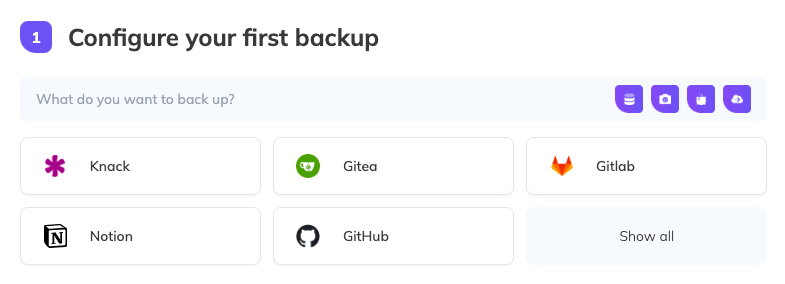
-
Choose the server that will carry out your backup job. You can use your own infrastructure (this will require you to perform an additional set up), or select the “Serverless” option (available for premium users), which runs on SimpleBackups infrastructure, not requiring any additional action from you.
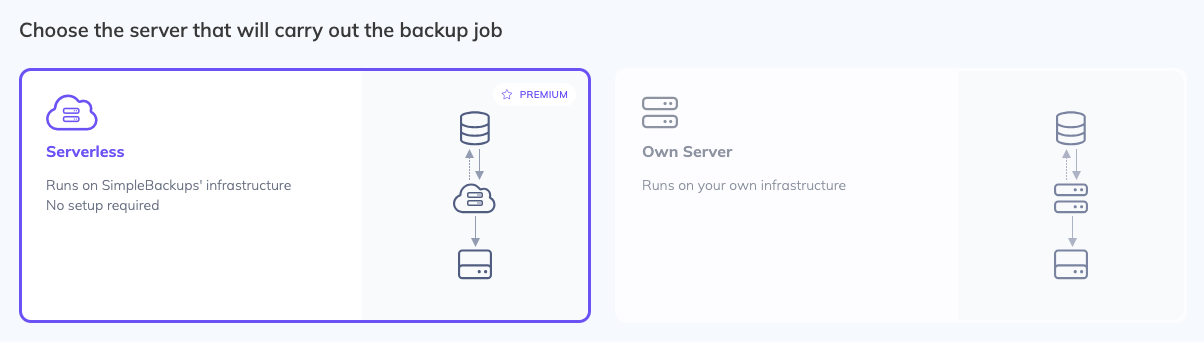
-
Set up a storage replication schedule. The part we’ve all been waiting for, the core of GFS strategy. Here you can set up the Son, Father and Grandfather settings. You can choose from classic Daily-Weekly-Monthly splits, as well as take advantage of some “unorthodox” options (like “Hourly” or “Twice Daily”). You can even create a custom backup schedule to tailor it exactly to your organization's needs. In some cases you can even choose specific retention.
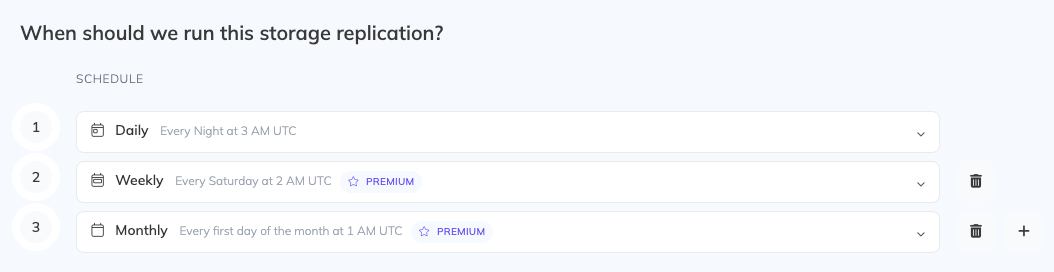
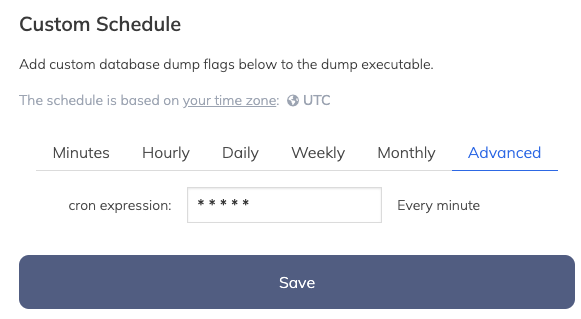
-
Select and configure the storage you want to backup. The necessary data depends on the chosen app. Wasabi requires different information than a simple Google Drive or Amazon S3. Choose Source Storage, Destination Storage, Source Path and Destination Path. Then simply choose “Validate Connection”!
-
Name, save, finalize. The last step of the way is simply naming your backup and choosing “Create Storage Sync”. And… that’s all! You’ve successfully set up your first GFS backup strategy using SimpleBackups!
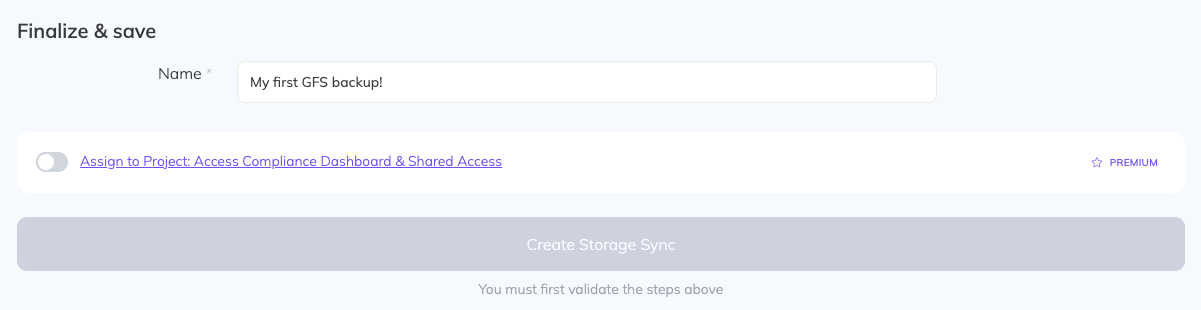
An important note to make is that the details of creating backups of particular apps might vary - depending on the specific choice you might need to fill in slightly different types of information. Don’t worry –with SimpleBackups easy to follow, simple and intuitive software setting up backup is bound to be a breeze.
There are, however, a few things that are worth taking into consideration when setting up and optimizing your GFS strategy:
-
Encrypt all backups to protect sensitive data. Backup software typically provides encryption options and SimpleBackups is no different. If available enable “Backup Encryption” for an extra level of security.
-
Regularly review retention policies. If you are in a “data-retention-sensitive” industry, you might want to adjust the GFS strategy to meet legal requirements for data retention.
-
Use SimpleBackups to automatically sync backups with cloud storage providers. This ensures offsite backup availability and disaster recovery readiness.
-
Set correct retention schedules. Most importantly, define what does “correct” mean to you in this case. As we’ve mentioned before, it all comes down to a variety of factors, from industry to storage volume, etc.
We recommend the baseline to look something like this: daily backups (Sons) should be kept for 7-14 days for optimal granularity, so that the recent data is easily recoverable while not taking excessive storage.
Fathers should be retained from 1 up to 3 months to strike a balance between access to older data and optimal, efficient storage.
Lastly, Grandfather backups should be retained for at least a year (in this case it is important to check industry-specific regulations. Make sure they are stored securely, introducing off-site or dedicated cloud storage.
-
Think of the backup timing. SimpleBackups lets you choose specific times when backups are performed. Make sure that the backup doesn’t disrupt business operations, schedule it during off-hours. At the end of the day it is a fully automated process, so all you have to do is set the right hours!
Summary
Grandfather-Father-Son has proven itself to be a timeless solution, staying relevant through the time of tapes up to the digital age. Increasing opportunities for automation, growing storage volumes and availability of advanced backup softwares allowing for quick and easy implementation make taking advantage of GFS easier than ever before. Its elasticity with endless room for customization make it an ideal pick for an efficient, safe and reliable data backup strategy. Don’t wait, try it out for yourself with our 7 day trial!