What is SaaS backup?
What exactly is SaaS Backup? SaaS backup is the process of creating copies and securely storing data from SaaS applications. It ensures data safety and easy recovery in case of loss. The data comes from cloud-based SaaS apps, PaaS (Platform as a Service), and IaaS (Infrastructure as a Service).
What are the three reasons that organizations need SaaS backup?
While working with various SaaS companies building apps for many industries, we identified countless reasons why data backup is important. But three reasons stood out the most to us:
Protection against malicious attacks
Recently, the number of cyberattacks has risen. They compromise more and more systems, steal data, and even demand ransom in some cases.
SaaS backups are a great way to protect against such threats. You usually store them offsite and encrypt them for extra safety.
This allows you to restore lost or compromised data in case of a cyberattack. Backups reduce the threat of ransomware and other attacks, as even in the worst-case scenario, you have a clean, uncompromised version of your data.
Preventing data lock-in
The term data lock-in refers to the difficulty of moving your data from one provider to another. You might not be able to export data because of proprietary formats, limited portability, or simply because the provider doesn't support it anymore.
This potential issue can be solved with SaaS backup by keeping a copy of your critical data independently.
In other words — you keep control over your data and can move it how you want. Having all your essential data is especially important if you want to switch providers or if the provider goes out of business.
Eliminating user errors
Accidental deletions, wrong commands, fire outbursts, hardware failures, or even wrong data entry are all common causes of data loss.
In these scenarios, SaaS backup serves as a failsafe. Having a reliable backup ensures that your operations don't stop if data is lost.
You're not only protecting your data, but also keeping your team productive by reducing the time you spend recovering from accidents. A good deal of SaaS backup solutions come with versioning features, allowing you to go back to specific points, enhancing their utility.

What are the benefits of SaaS backup?
Backing up your SaaS data has numerous benefits, both for your business and your personal peace of mind. Here are the most important reasons
Make Your Data Secure
By creating encrypted copies of your data, which are stored off-site, SaaS backup increases your data security. Data corruption, hardware failure, and cyber threats outcomes are minimized. In the event of a data breach or loss, a secure backup keeps your data safe.
Ensure Minimal Disruption to Workflow
Data loss can be significantly reduced using SaaS backup, since it provides fast data recovery capabilities. Quick recovery means your organization's workflow is not disrupted, ensuring productivity and continuity.
Verify Authenticity of Your Data
Maintaining a backup allows for verification of the authenticity of your data, ensuring it remains genuine, original, and unchanged over time. This is especially useful in preventing and identifying instances of data tampering or corruption.
Easy Data Migration Processes
By simplifying data migration processes, transitions between systems or providers become much smoother and hassle-free, reducing potential data loss during migration.
Restore Specific Data Points
With granular restore capabilities, it is possible to restore specific files or data points instead of the entire data set. As a result, you get more control over your data and recover it faster.
Quickly Recover from Unexpected Data Losses
Using SaaS backup, you can quickly recover data lost due to things like cyberattacks, natural disasters, or hardware failures. Having your data restored quickly minimizes the impact of such incidents.
Align with Data Handling and Storage Standards
You're more likely to comply with data handling and storage standards, like GDPR and HIPAA, when you use SaaS backup. Keeping your data handling practices in line with industry regulations and standards avoids legal and compliance issues.
Mitigate Human Error Impact
The loss of data can be caused by human errors like accidental deletion or improper handling. Backup as a service mitigates the impact of human error on data integrity and operational efficiency in such scenarios by restoring original data quickly.
Ensure Data Access During Vendor Outages
SaaS backups keep your data accessible in the event of vendor outages or software problems.
Reduce Time and Resources for Manual Data Management
By automating backups, you can cut down on time and resources spent managing data manually. As a result, your team can focus on more strategic tasks.
Help Prepare for Audits
Backups help organizations prepare for audits by keeping an accessible history of data. Showing a well-maintained data trail simplifies the audit process and shows your dedication to data integrity.
How SaaS companies provide backup?
SaaS companies can provide their users with many backup options. Here are the most popular choices:
Built-In Features
The majority of SaaS companies have built-in backup features.
Data replication is a commonly provided one that copies data and stores it on multiple servers. The replicated data on another server remains intact even if the data on one server gets corrupted or lost.
Another feature lets the system automatically save different versions of data at different points. This feature makes it easy for users to restore data to a previous version in the event of an error or corruption.
Third-Party Integrations
Some SaaS companies integrate with external, third-party backup services for more advanced backup needs.
Many of these third-party services provide additional features, like scheduling automated backups to eliminate human error, and granular restore options for restoring specific files and folders instead of the whole system.
In addition, these solutions often back up data from different types of software or platforms, making them more comprehensive.
Manual Exports
Users can also manually export their data from certain SaaS companies. It involves users downloading their data periodically and storing it somewhere else.
Even though this approach gives users direct control over their data, it's time-consuming and doesn't provide the same level of security and reliability as automatic backups.
In this scenario, data loss is more likely if a user forgets to backup or if there's too much time between backups.
Data Centers
Multi-regional data centers are typically used by SaaS companies to ensure data availability.
Every data center has a copy of the user's data, so if one center fails or loses data, another can retrieve it. Using a distributed storage system not only improves data availability and access speed, as users can connect to the nearest data center, but also acts as a form of backup.
Data replication ensures that SaaS companies' data is always accessible, even if one site goes down.
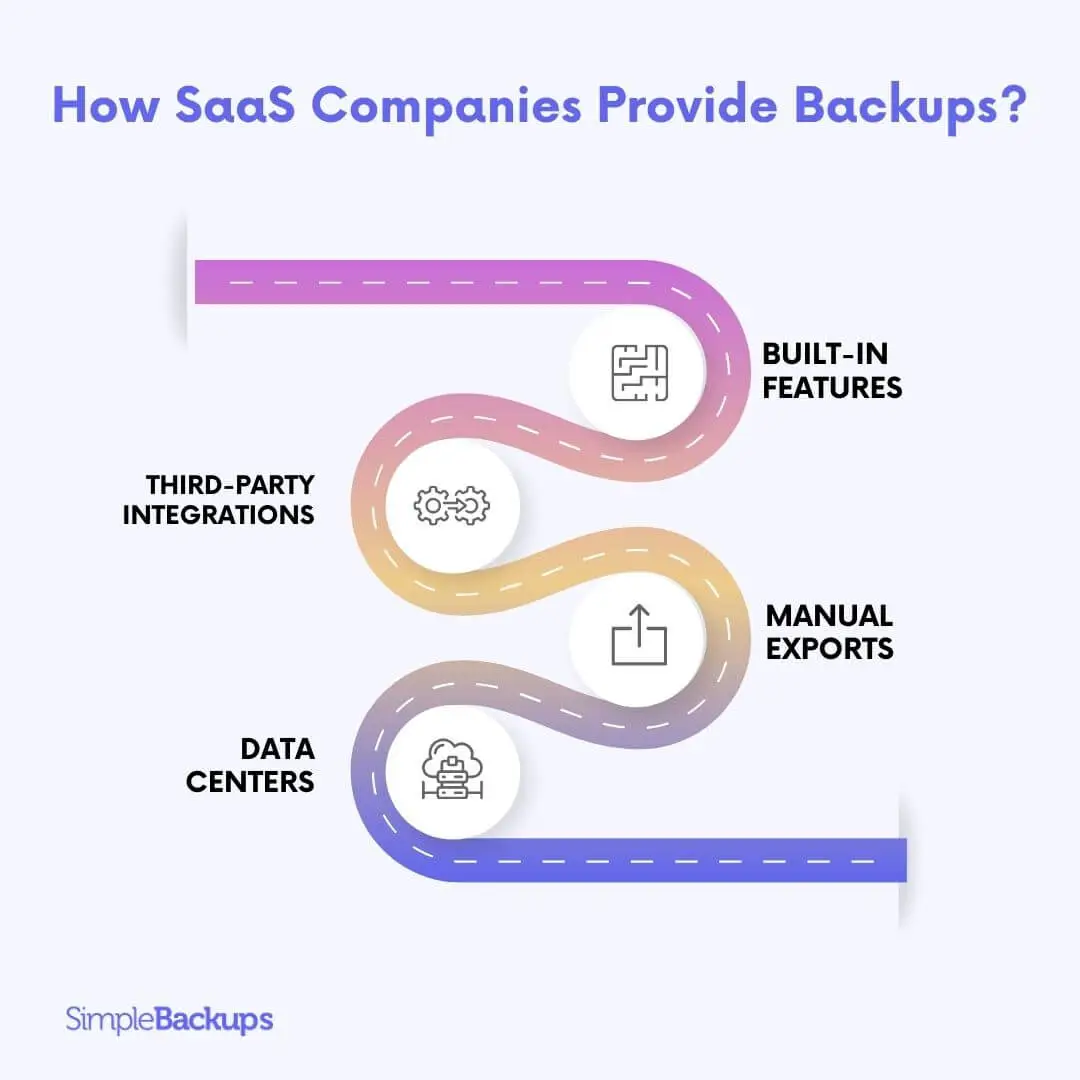
How can businesses lose their cloud data?
While modern cloud solutions usually include high-quality data protection measures, accidents still happen. We highlighted the most important reasons for data loss below:
Human Error
One of the most common causes of data loss is user error, like unintentional deletions or overwrites. In most cases, this happens because of a lack of understanding or carelessness. The loss of such data may be impossible to recover without a backup system, causing business disruptions or even financial losses.
Malicious Actions
Data loss isn't always accidental. Hackers or employees with bad intentions can delete or manipulate data. If not handled promptly and correctly, advanced cyber threats such as ransomware can encrypt data and demand a ransom.
Software Bugs
It's possible for software to have glitches or bugs that can wipe out your data. They can cause data to be deleted, corrupted, or not saved in SaaS applications. Particularly, when the software is used for business-critical tasks, this is a massive risk.
Synchronization Issues
Syncing data between multiple devices or apps is a common feature. It's possible to lose data if changes aren't accurately mirrored across all platforms. Synchronization issues can be caused by software bugs, network problems, or user error.
Vendor Outages
There are risks involved with relying on SaaS providers. Data loss could result if a provider goes bankrupt or has a major outage, especially if there's no independent backup. It's therefore important to choose a SaaS provider who's reliable and stable.
Insufficient Data Retention Policies
Many SaaS providers have their data retention policies that don't align with businesses' needs. If a provider only keeps data for 30 days, any older data won't be backed up elsewhere, which can be a concern for businesses that require long-term storage.
Disasters
Data centers can be severely disrupted by natural disasters, such as earthquakes, floods, or fires. Other catastrophic events, like power outages or hardware failures, can also wipe out your data. It's essential to have disaster recovery plans, including geographically distributed backups.
Third-Party Software Integration Failures
Modern businesses often use multiple SaaS applications together. However, if these integrations fail or are not set up correctly, it can result in data loss or corruption. Therefore, proper setup, testing, and monitoring of these integrations are important to ensure data safety.
Data Migration Errors
When switching SaaS providers or updating systems, businesses need to migrate their data. This process can be complex and, if not managed correctly, can result in data loss. Ensuring careful planning, execution, and verification of data migration processes can mitigate this risk.
Legal Actions
In some cases, legal actions like lawsuits or investigations could lead to data being seized or locked down, rendering it inaccessible to the business. Without a backup in place, this data might not be recoverable, which could have significant implications on the business's continuity and reputation.
Best practices for protecting your SaaS data
Protecting your SaaS data isn't as complicated as it may seem. Here are eight most important steps to keep your data safe:
Regular Backups
An important part of any data protection strategy is creating frequent, scheduled backups. Backups from various SaaS apps need to be thorough, capturing all essential data. You may need backups every day or even every hour, depending on your business. It's also critical to have multiple backup versions stored to allow restoring data from different points.
Data Encryption
Data encryption involves converting plain text into a code that can only be decoded with a decryption key. Data should be encrypted both when it's at rest (stored on a disk) and in transit (moving across the internet). The encryption makes the data unreadable to anyone without the decryption key, adding a layer of protection against unauthorized access.
Adopt a SaaS Backup Solution
The process of protecting data can be streamlined using SaaS backup solutions. Automated backups reduce the chance of human error. SaaS backup tools allow you to restore specific elements without restoring entire databases.
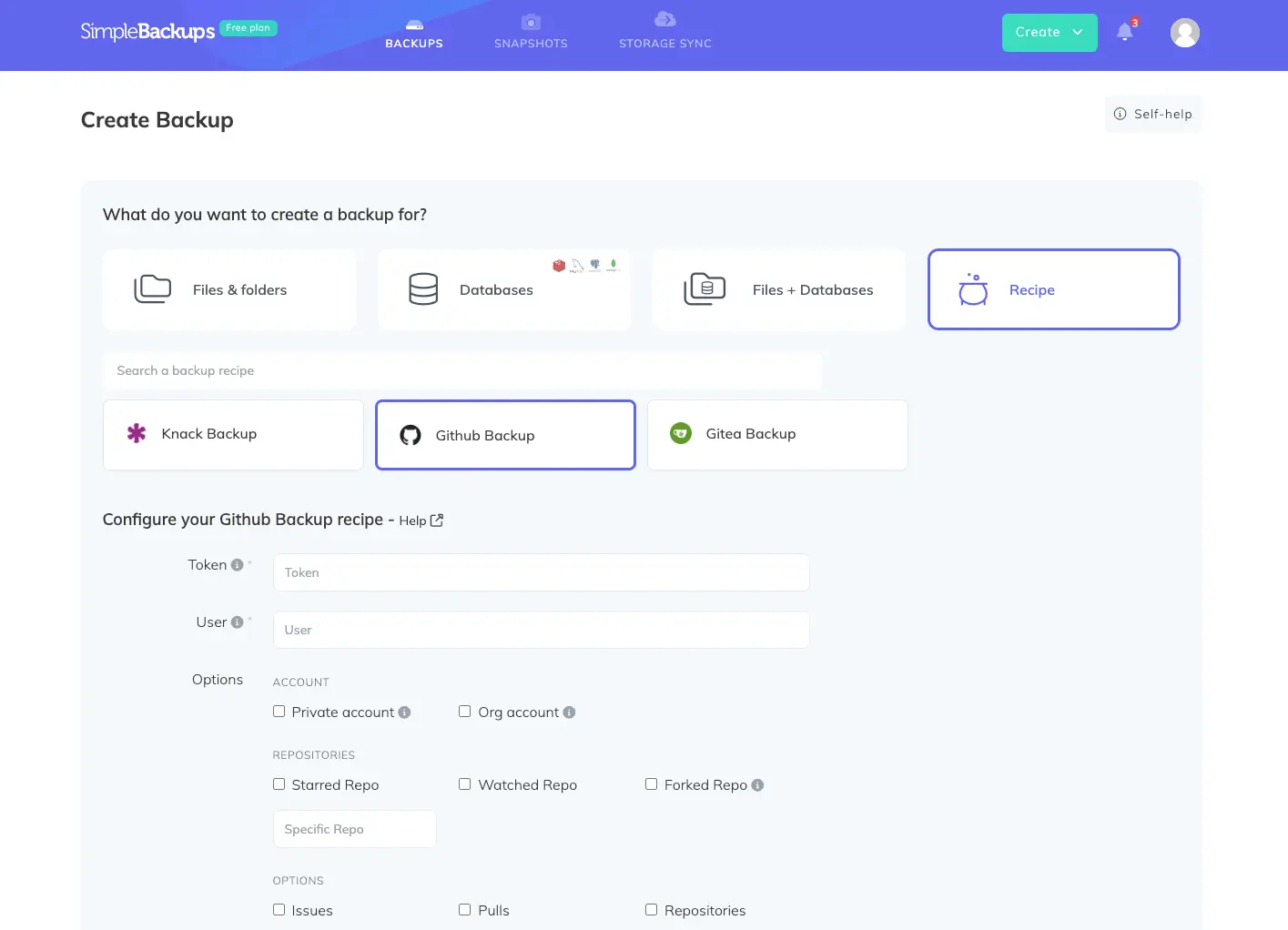
They also include security features like advanced encryption and anomaly detection could add extra layers of protection.
Access Management
Data access management involves creating a system that limits access based on roles and responsibilities. Your data should be protected by strict rules about who can access, modify, and delete it. Set up multi-level permissions, user groups, and track and audit sensitive information access carefully.
Two-Factor Authentication (2FA)
Two-factor authentication involves using two different forms of identification. Users usually need something they know (like a password) and something they have (like a code sent to their phone). By requiring potential attackers to breach two barriers, 2FA significantly reduces the risk of unauthorized access.
Regular Data Integrity Checks
You need to make sure your backups aren't corrupted or modified unintentionally. Scripts can check for changes in size or structure, checksum comparisons, or even restoring data from backups to a test environment.
Disaster Recovery Plan
In case of a data loss incident, a disaster recovery plan should provide a step-by-step guide. Here are 4 steps you should take while creating it:
- Consider different data disaster scenarios: Consider what would happen if a natural disaster destroyed your data center or a hacker gained access to your organization's data. Plan and prepare for a variety of potential data disasters to protect your data and minimize disruptions.
- Identify roles and responsibilities in the recovery process: A clear plan of action should be established so that everyone knows their specific role in the event of a disaster. It's important to train staff regularly, so they know what to do. Make sure the plan is up-to-date and effective by testing it regularly.
- Create a recovery timeline: The recovery timeline should reflect the estimated time needed to recover from the disruption. It should include steps for implementing the plan and any resources you need. It's also a good idea to keep an eye on the timeline and adjust it as needed.
- Develop a communication plan: A communication plan should provide clear and concise messages to stakeholders, customers, and the public. The plan should also include a way to respond to inquiries and resolve problems. Lastly, it should give an update on the recovery's progress.
Staff Training
Data protection starts with employee awareness. Employees should get regular training on recognizing cyber threats, handling sensitive data, and following protocols in case of a data breach. If users don't know how to use security software responsibly, even the most sophisticated software won't work.
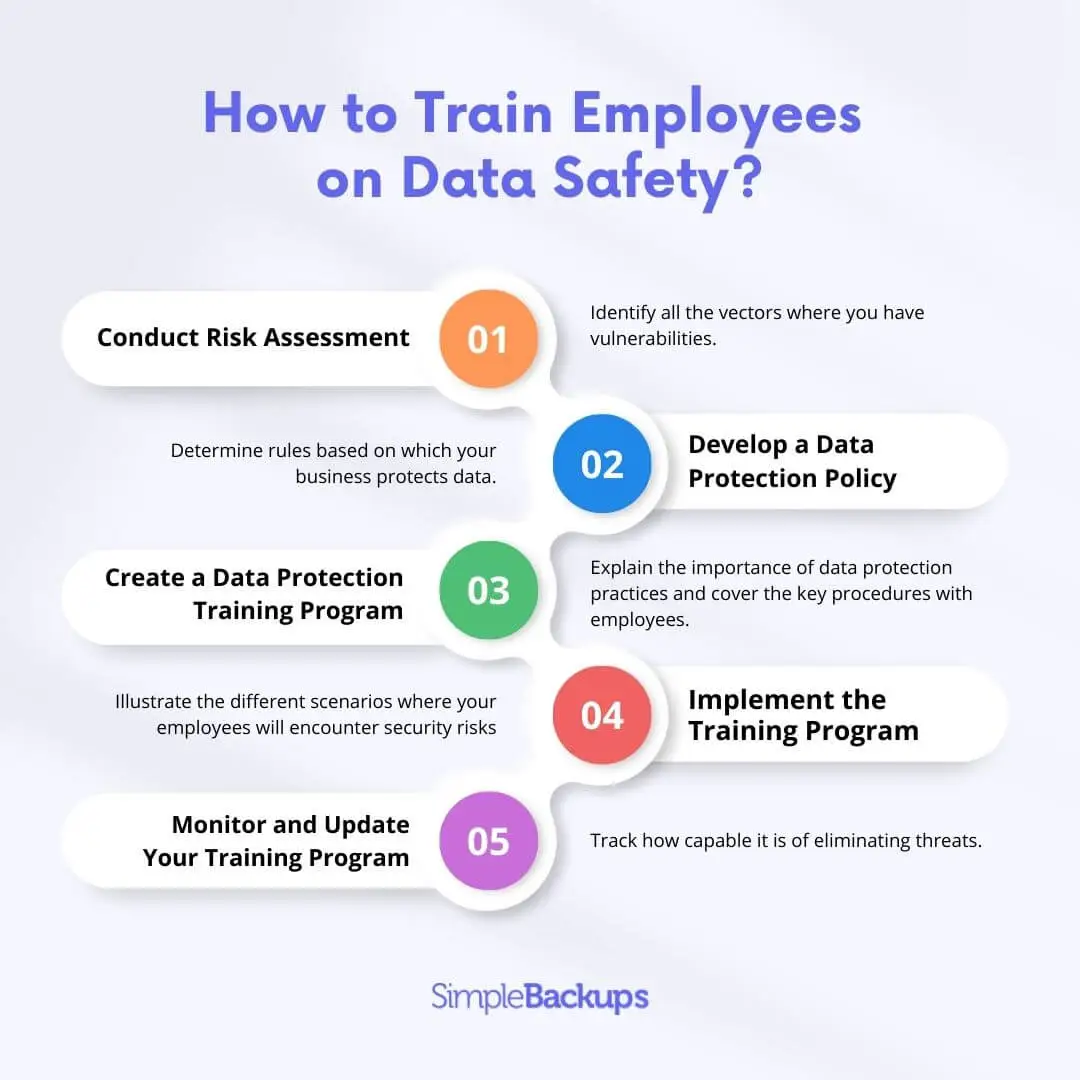
Review Vendor's Policies
To align your data management practices with your SaaS vendor's, you need to understand their data protection policies. Make sure you know their backup procedures, data breach protocols, data retention policies, and how they handle legal requests. If you know the limitations of these policies, you can design additional measures to fill them.
How to choose a suitable SaaS backup solution
It's more important than ever for businesses to have effective and reliable Software as a Service backup solutions.
Choosing the right SaaS backup solution isn't easy. From data integrity checks to regulatory compliance, there are numerous factors to consider.
Here are some valuable insights to help you decide on a suitable solution for your business based on these factors.
- Coverage: Your backup solution should support all SaaS apps your organization uses. This means not just connecting to and backing up data from these apps, but also supporting all the data types these apps use, from files and documents to databases and server configurations.
- Data Security: The backup solution should follow stringent data security protocols. Data is encrypted in transit (from your network to the backup location) and at rest (at the backup location), and secure access controls keep unauthorized people out. Furthermore, the solution should comply with industry regulations like the General Data Protection Regulation (GDPR) and Service Organization Controls 2 (SOC2).
- Recovery Capabilities: A good backup solution should give you the option to restore files or items individually, rather than whole databases or systems. When dealing with specific data loss incidents, this could be crucial. Data recovery speed is also important, since any delay could impact your business.
- Automation: Your backup solution should offer automated backups to minimize human error and ensure consistency. This means that backups are made on a regular schedule without requiring manual intervention.
- Scalability: As your business grows and evolves, so will your backup needs. You should choose a backup solution that can scale up as your needs change, whether that means supporting more data, more users, or more complex configurations.
- Integrity checks: Don't just make backups; make sure they're accurate and usable, too. Identify and fix any errors or inconsistencies in your backup data with regular data integrity checks, which are part of your backup solution.
- Easy to Use: A user-friendly interface makes it easy to set up and manage backups, so errors are less likely to happen and recovering data is easier. This includes clear, intuitive controls, as well as helpful documentation and support resources.
- Customer Support: When you're having problems or require help, reliable customer support can be a lifeline. Find a vendor that offers timely, effective support, preferably with multiple channels of communication (e.g., email, phone, live chat).
- Price: The solution should be within your budget. Keep in mind that sticker prices aren't everything. Don't forget to factor in additional charges, like data recovery, extra storage, or additional services.
- Reputation of the vendor: The reputation of the vendor can give you clues about how reliable and quality a solution is. Take a look at reviews and case studies from other customers, and consider the vendor's longevity, innovation, and customer service.
- Compliance with regulations: Your industry might have specific regulations for data backups and retention. Choose a backup solution that can help you meet these requirements. For example, healthcare organizations in the U.S. must comply with the Health Insurance Portability and Accountability Act (HIPAA), which has specific rules for data backups.
In conclusion, SaaS backup is a crucial aspect of data protection for businesses. It helps protect against cyberattacks, prevents data lock-in, and eliminates user errors. SaaS backup offers many benefits. These include secure data storage, minimal disruption to workflow, data authenticity verification, easy data migration, and quick recovery from data losses.
Businesses should adopt best practices to protect SaaS data. These practices include:
- Regular backups
- Data encryption
- Access management
- Two-factor authentication
- Regular data integrity checks
- Disaster recovery plans
- Staff training
- Reviewing vendor policies
When choosing a suitable SaaS backup solution, you should consider coverage, data security, compliance, scalability, and ease of use. Take a look at our solution for SaaS data backup and see how easy data protection can be.