Every day, countless businesses suffer from data loss due to inadequate backup systems. Imagine losing everything you've worked hard to build because of a data disaster. This is a concern that keeps many business owners up at night. That's why we prepared a full guide on data backup strategy for you to sleep soundly knowing your data is protected.
What is Data Backup Strategy?
A data backup strategy covers everything connected to data management in your company, like:
- data storage methods
- locations
- costs
- recommended backup frequency
Additionally, it includes employee training, roles, and responsibilities. Usually, top vendors, products, and market trends are also discussed.
Creating a backup and recovery plan should start with a risk assessment and business impact analysis. The risk assessment looks at things that could affect an organization's business operations. They are important for disaster recovery plans and can help you determine what and how often you should back up your data.
Why Is Data Backup Important to Your Business?
Data backup is a critical process that every business should prioritize. It involves creating copies of important data and storing them in a secure location. But why is data backup so important to your business? Let's find out.
Protect Your Business from Data Loss
Data loss can happen due to various reasons, such as:
- hardware failure
- natural disasters
- cyber-attacks
- human error
If your business experiences data loss, it can be catastrophic. You may lose important client information, financial records, and other critical data. This can damage your reputation, cause legal problems, and even lead to business failure.
However, with a data backup strategy, you can recover lost data quickly and minimize the impact of data loss.
Ensures Business Continuity
In case of a disaster, having a backup of your data ensures business continuity. You can restore your data and continue operations without losing valuable time or resources.
This is especially important for businesses that rely heavily on data, such as e-commerce stores, financial institutions, and healthcare providers.
Helps You Make Informed Decisions
Data is an asset that can help you make informed business decisions. By analyzing data, you can identify trends, opportunities, and areas that need improvement.
But if you lose your data, you lose the ability to analyze it. With a data backup and recovery strategy, you can access your data anytime and make informed decisions based on accurate information.
Compliance and Legal Requirements
Many businesses are required by law to keep certain types of data for a specific period.
For instance, SaaS apps dealing with other businesses data need to use security measures that prevent harm of their customers' data safety. Failure to comply with these regulations can result in hefty fines and legal problems.
With a data backup strategy, you can ensure that you meet compliance and legal requirements.
How Often do companies suffer from cybersecurity attacks?
According to Security Magazine, there are over 30,000 websites hacked every day. It means that by the time you read these words, at least 1 cyberattack happened somewhere.
Crazy, right?
But an even more worrying statistic comes from Cybnit. According to their research, 95% of all digital breaches result from human error. Well, that isn't a huge surprise – modern businesses process and transform endless amounts of data daily. A potential human error is inevitable in such conditions.
This is why having a solid Data Backup strategy is crucial.
What Should Be Included in a Data Backup Plan?
2 metrics should be included in a data backup plan:
- the data the organization must back
- the frequency of backups.
Less significant data might not need backup and recovery at all, while critical data may require continuous data protection. Without a proper data backup plan, your business risks having large and unwieldy backup sets. The main goal should be to make backup management as easy as possible. It'll make sure the recovery process is reliable and frictionless.
The plan also describes the process of performing data backup in your company. The most important things to include are:
- who is involved
- which programs and products you use
- the location of the backups
- the procedure for testing, reviewing and updating the process
The plan should also provide the cost of the data backup strategy, but make sure to update this section frequently, as prices and workload volumes change regularly.
Data backup solutions: On-site vs. Off-site
When it comes to data backup solutions, there are two main options: on-site and off-site.
Why Should Data Be Stored On-Site
On-site backups involve storing data backups where the company's located, usually on a computer or external hard drive. This is a good option for businesses that don't have access to the internet or need to back up large amounts of data quickly.
However, it's important to note that on-site backups are not always secure, as the data is vulnerable to theft or damage.
Why Should Data Be Stored Off-Site
Off-site backups involve storing data backups remotely, such as in the cloud. This is a suitable option for businesses that need to back up data quickly and securely. Off-site backups solutions also provide an added layer of security, as the data is stored away from physical damage.
These backups may take longer to restore, as the data must be retrieved from the remote location.
No matter what data backup solution you choose, make sure it meets the requirements of your business. From the most basic on-site backup to the most complex off-site backup, it's essential to make sure the data is secure, reliable, and easily accessible.
Additionally, it's critical to regularly test the backup system and review the data backup plan to make sure it is up-to-date. With the right data backup strategy, your business can rest assured that its data is safe and secure.
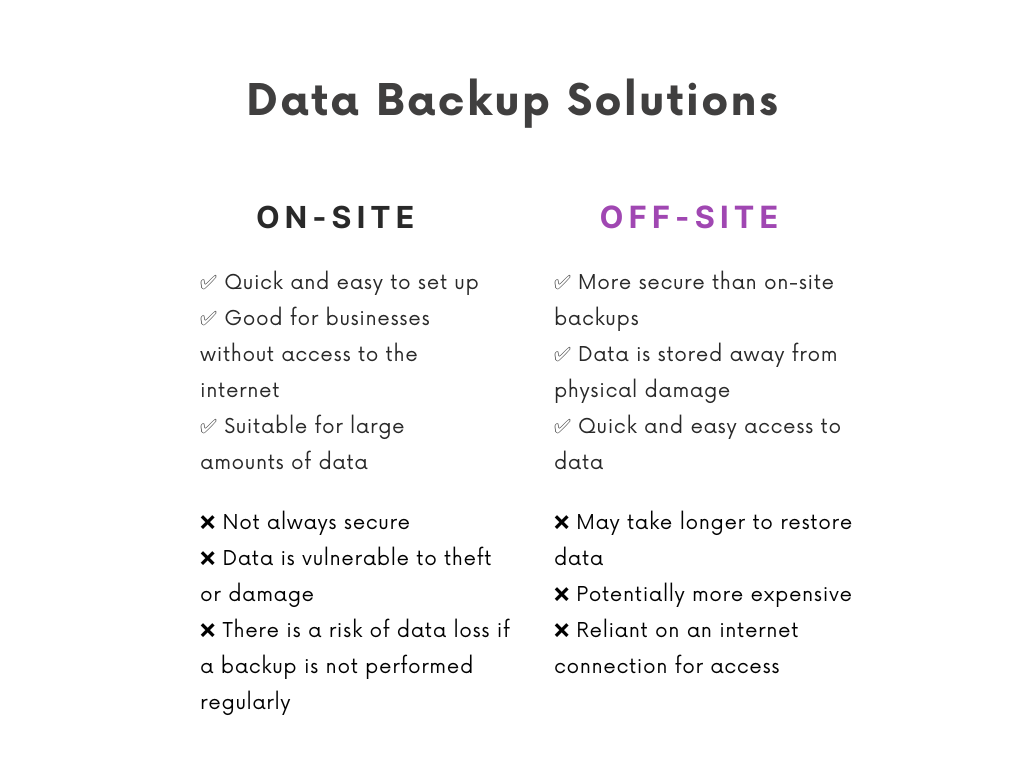
How to automate data backup management?
Automating backup management can help streamline the entire process and make it more efficient. Automation tools can be used to schedule regular backups, run checksums to detect any data corruption, and manage multiple backup systems. They can also be used to monitor the status of the backup system, alert the team to any issues, and keep track of the data stored in the backup system.
By automating the backup process, the team can save time and ensure the data is always secure and up-to-date.
With SimpleBackups, you can automate all your server, database, and cloud storage backups. Using a simple-to-use interface, you can:
- Establish which files and folders to back up
- Organize them by project
- Have a clear, centralized view of all your running backups.
Trust your backups – free for 7 days
Data backup is an essential part of any business. Creating a data backup plan should start with a risk assessment and business impact analysis. This plan should include the data that needs to be backed up and the frequency of backups. It should also describe the process of performing data backup, the roles, and responsibilities of the team, and the cost of the data backup strategy.
By implementing the right data backup strategy and automation tools, businesses can protect their data and ensure it is always secure.